So, it’s that time of year where you have heard about goal setting ad nauseum. Am I right? Today’s blog is all about how to set your 2020 goals and the tool and system that I’ve used to set goals both in my life and in my business since 2016. By the end of this blog, I hope you’ll know if this system is right for you or not by sharing my four favorite things about the Cultivate What Matters PowerSheets.
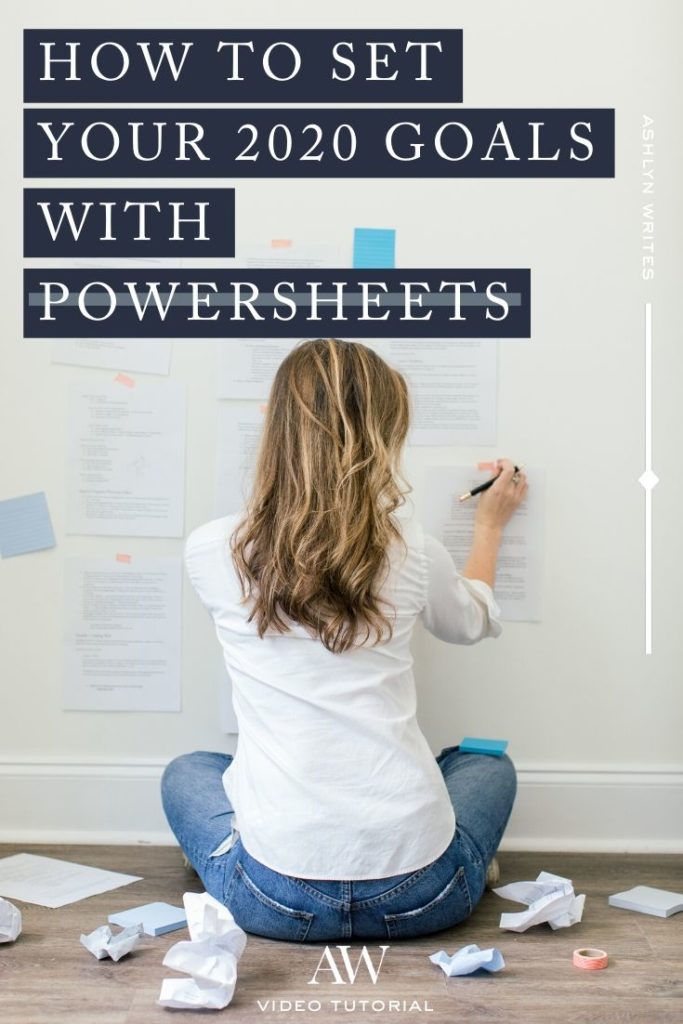
Just yesterday, one of my friends texted me: “Okay, convince me to pull the trigger on PowerSheets.” Game on.
I’ve always said PowerSheets are the tool that helped me realize that I wanted to quit my job. I started using them right after I got out of partial hospitalization in eating disorder recovery. As I sat down and worked through them, I realized I actually did want to see if I could make an income for myself as an entrepreneur.
I’ve since used them to plot out how I was going to start my business, start a family, and also develop things like financial goals, and how much I’m reading. But they’ve also helped me make time and space for more important things like spending time with the Lord and reading scripture.
The PowerSheets system has been a proven method for me and that’s why I will talk about them all day, every day. They work. If you are in my Primed to Launch program, you’ll remember my dry erase calendar system and how I plot things out, but none of those goals would be possible if it weren’t for starting with my PowerSheets first.
And honestly, I used to hate the idea of goals.
With my perfectionist nature, I used to have a spreadsheet taped to the back of my bedroom door and it used to drive me crazy how I could never be good enough to check off all those boxes.
PowerSheets are the goal-setting guide that I used to start my business, hit my very first six figures, pass that seven-figure mark, and even bring on a team—they changed the way I thought about goals and helped me start achieving them.
They’ve also helped me strengthen my marriage. At the beginning of 2018, I wrote that I wanted to pray about starting a family and little did I know a few months later I would be pregnant. They really help me process a lot of things on paper, not just business.
If you’re excited about making progress on becoming the person you want to be when you’re 80 years old, sitting on the porch, rocking in a rocking chair with a glass of lemonade—you want to be her someday, but you’ve got to make a roadmap to get there. Right? For me, that roadmap is my PowerSheets.
Here are the four main reasons I love my PowerSheets and how I use them to plan my goals.
No. 1 | They make you write things down.
This goal-setting system has actually made me put pen to paper and write things down. I really believe that you’ve got to actually write down goals to make them stick. One of my favorite quotes is from Francis Chan, “Our greatest fear should not be of failure, but of succeeding at things in life that don’t really matter.” Writing goals down has totally helped me with that.
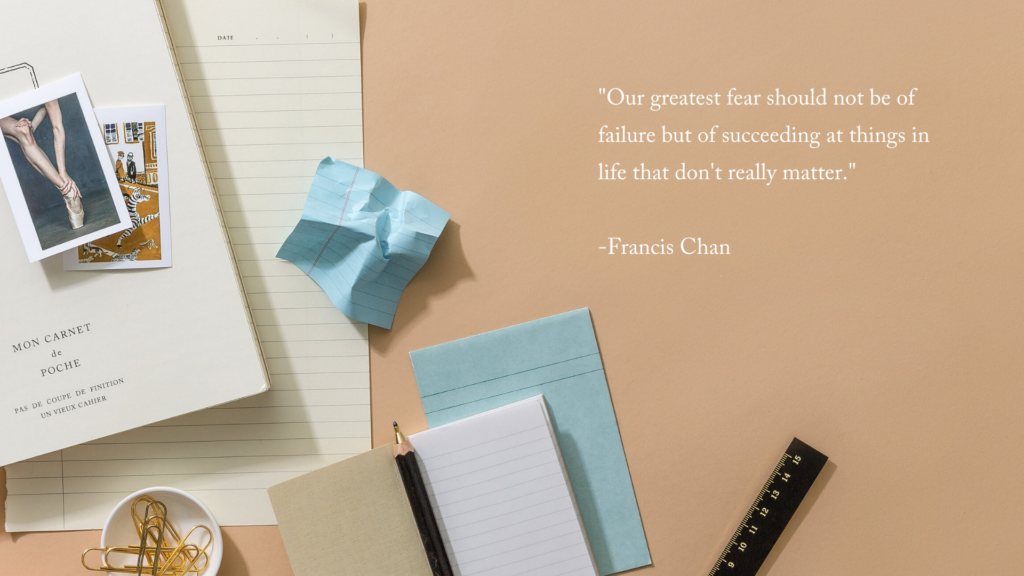
But I want to hear from you. Comment below, are you allergic to setting goals? Do you absolutely hate it, or has it been something that’s developed in you and you actually kind of like it now? Maybe you’re like me in that way.
In this week’s episode on my Youtube channel, I’m giving you a tour of what’s different in this year’s 2020 PowerSheets—click here to see me turn all the pages of my new workbook.
I’ve used my precious friend Shanna Skidmore’s Blueprint Model System for years to do the math and figure out my financial goals as well, so if you’re looking to plan for your business’s income I’d highly recommend those.
I’ve learned that figuring out what my goals for my life and my business are going to take a whole lot more time than just one evening, and I love that the PowerSheets have a first section of about 20 pages that you can do pre-work to start your goals at the beginning of the year. Setting up that white space to dream a little bit is so important. This year was the first time ever that I’ve actually gotten away from my business to think about my goals. I took two full days out of town where I was completely able to just focus on goal setting. And I think that’s going to be a new tradition.
No. 2 | They help you set small goals and deadlines along the way.
After you’ve done all the front of book work, you can move into actually writing your goals, which is fun. There are a few initial pages as you start to process but one big change I noticed from last year to this year is there’s now eight goals instead of 10, which is a little less daunting, but I’ll probably go ahead and do 10 goals again because I like being able to break out my business goals into more than just like one big goal.
But what I like about these they’re work protocols and they’re action plan worksheet tips. You can actually see a breakdown of why the school is important to you and let’s say sick if you don’t start. Things like that are so helpful to process through.
Each quarter (or seasons as Cultivate calls them), you write smaller goals that support your 8 (or 10) main goals for the year. There are pages where you can track your progress, see why this goal matters to you, and see how it fits into the rest of your life and complements your other goals.
New in PowerSheets this year, there’s a monthly planning page that I think might be helpful to sketch out things like content planning, but I actually use Full Focus Planner for that—spoiler alert, I’m talk about my beloved Simplified Full Focus Planner in this video! Use code “Ashlyn10” for 10% off.
Related: 7 Habits to Being More Productive
No. 3 | They can be part of my routine.
Just like my dry erase calendar on the wall of my office, my PowerSheets can be right in front of me and become part of my routine. If you’re inside my Art of Efficiency program, you’ve heard me say this before, but I’m kind of obsessed with what I call my “Rest to Work” windup routine.
So, every time I sit down at my desk in the morning, I can’t just go right into work. I’m the type that if I don’t understand how the daily tasks I have to correlate with the big picture, I get frustrated. That’s why every day my PowerSheets sit right next to me so I can monitor my goals. I can read them in the morning and be reminded of why I’m even doing things in the first place.
I love being able to actually give myself action items, monthly, weekly and daily that I can make progress
There’s also a really useful quarterly check-in that’s a chance to refresh any of your goals. I can look at each of my goals and think through, what would it look like in my life? What would I have to do to score myself as a 10? How would I feel really good about finances or my family, my friendships, so on and so forth, and then kind of process through that and adjust my goals as needed.
So you can totally delete one goal off your radar and rework it and so on and so forth before you move into the next quarter. One little pro tip here, I use a blank page each quarter to be my brain dump parking lot page.
Anytime I’m working on something in my business and I get an idea of something I need to do or just want to do, I go ahead and jot it down on that page, so it’s tracked somewhere and I can go ahead and move on to the work at hand and not get distracted. If you’re interested in hearing more about how I design my days as an entrepreneur, then be sure to sign up for my free masterclass. It’s all about how to design your time and get freed up to focus as a creative entrepreneur.
Related: 3 Weekly Routines I Can’t Live Without
No. 4 | They have “wildcard” pages.
These “wildcard pages” are new to PowerSheets in 2020 and I really love them. So if you’ve looked at PowerSheets in the past, you may have thought something like, “I like them, but it would be great for me to be able to track my stats or plan out my content or my meals or whatever.” We all have our quirks, right? Everybody has that *one* thing that’s really important to them.
Well now PowerSheets users have this whole set of wildcard pages to use for exactly that sort of thing—and they fit perfectly inside the PowerSheets. I think this is such a good idea from the team at Cultivate because I think we all get frustrated when a planner Wildcard pages if you will, and taped them in. But I like that there’s some ready-made, and you can order them to go with your PowerSheets.
The ones I made were for my weekly review and the monthly rhythm that I go through where I just ask myself a series of questions before I go into the next period of time.
I’ve shared those on Instagram a few times, but here are the questions I ask myself:
- What did God teach me this past month?
- How did I see the month going?
- What ~actually~ happened?
- What were my wins? Disappointments? (I usually like “challenges,” but here, pshh. I get real and tell how I really feel!)
- What were 3 lessons I learned?
- If this month had a “theme,” what would it have been?
Now, I always want to be super-transparent when I tell you about a product I love, and be honest about if there’s anything that’s not my favorite about them. Here’s two things PowerSheets don’t do.
First, they don’t help you plot what’s called a “work back schedule.” So, if you like to plot the goal and then all the tiny little action steps that need to get done to make that happen, you may have a hard time or just need to come up with another system where you can do that—I do it in Asana.
A big thing that’s helped me with this is Todd Herman’s 90 day year program. So figuring out what the big goal is going to be and then breaking that down and then breaking those down into tiny tasks, little action steps that you can actually check off your list every day.
As a business owner, I keep those in our team Asana so we can track them, but it’s my monthly PowerSheets pages where I actually track that big goal, and I’m able to X off—which feels really good.
The other thing they don’t do, they don’t come in neutral-ish colors. Maybe I’m boring, but I tend to like planners and things in grays and tans and beige and black. Okay, I’m boring. And while I love PowerSheets, they are a little bit bright for my taste. I’m just not a pink girl. That said, the pros far outweigh the color options, so I think I can live with it.
If you want to enter to win a set of your own PowerSheets for 2020 click here for the link to the giveaway I’m doing in partnership with Cultivate What Matters. And if you’re already sold and want a set of your own, click here to get started shopping.
Reading Time: 8 Minutes Reading time: 8 min. So, it’s that time of year where you have heard about goal setting ad nauseum. Am I right? Today’s blog is all about how to set your 2020 goals and the tool and system that I’ve used to set goals both in my life and in my business since 2016. By […]
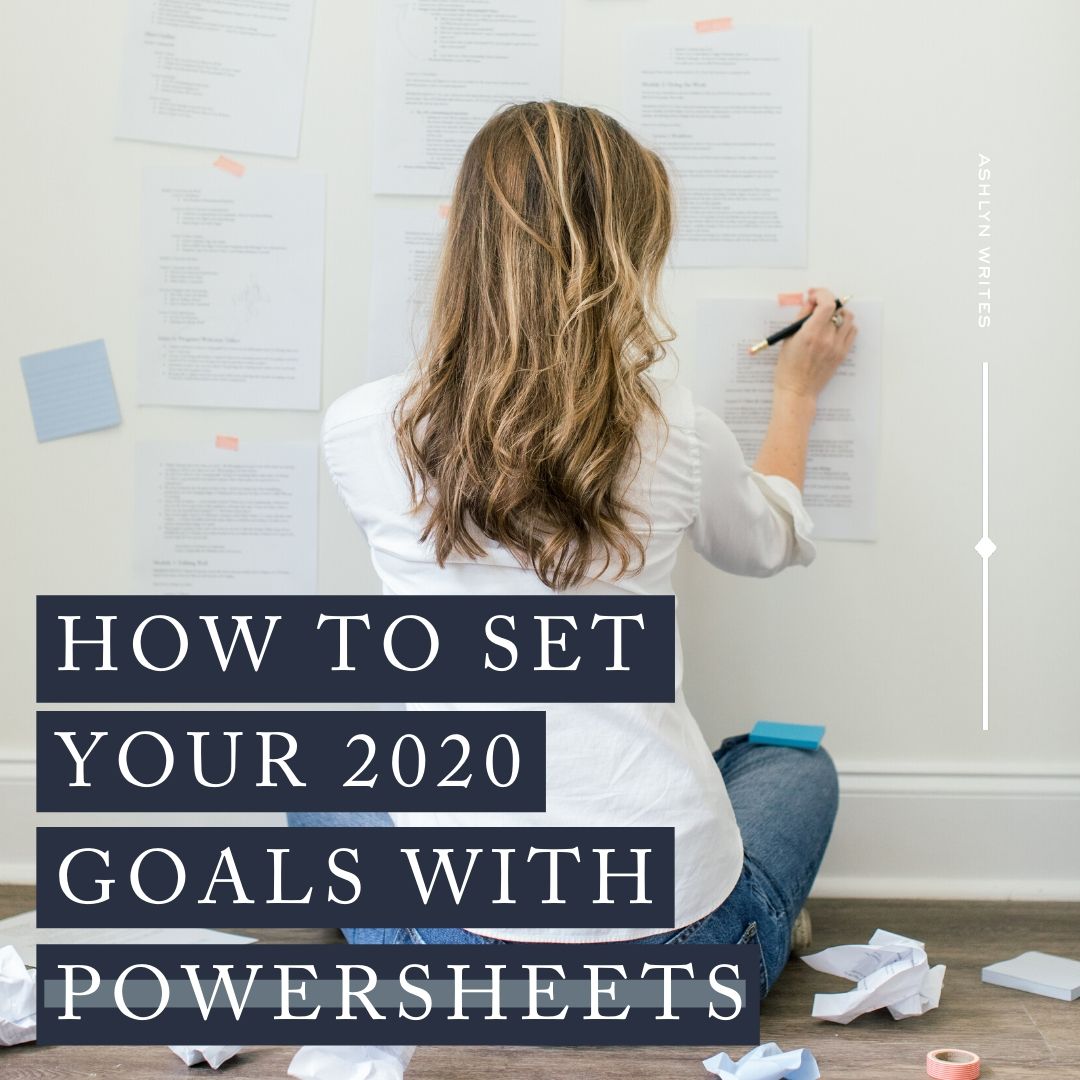

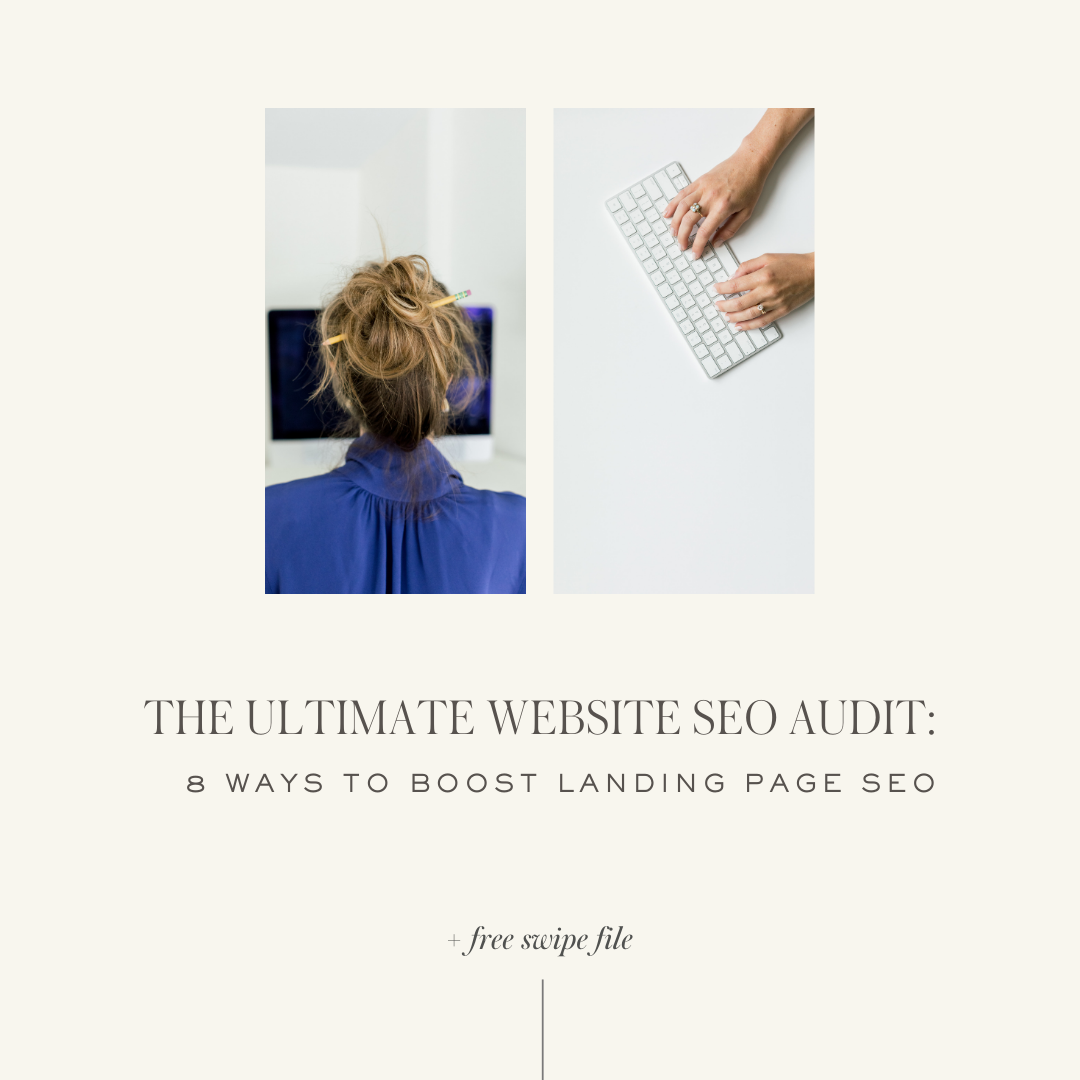

Yes! Thanks for this post. I just started using Powersheets for the first time for 2020.
ASH! What are you doing for “parking lot” pages now that the brain stream pages are gone?? I feel so lost! Like you, I had a big overarching list at the beginning of the year and then a monthly one but I didn’t see a spot for the yearly one at the beginning … and was sort of confused about how to fill out pages 36-37 which I guess was the spot for this?? And I don’t really get the monthly goals/action ideas page. HALP!
Chels! Baha I’m laughing so hard … I literally took a marker, scribbled out whatever the new title is, and am using it the same way I always did baha. I don’t love the first page and the new page with a line down it … I bet you one million dollars by the end of the year I will have made my own printables to tape over them, ha.
HAHAHA seriously the first thing I thought when I opened up the new Powersheets back in November and saw the new layouts was “I need to hear from Ashlyn!!!” I was thinking the same thing re: crossing out titles and making my own. Thanks for all you do 🙂
Love this post! Thank you for sharing. I’m sooo excited to be using PowerSheets for the first time this year!
[…] https://ashlynwrites.com/how-to-set-your-2020-goals-with-powersheets/ […]