UPDATE: This blog post, “Trello Tutorial: How to be More Productive with a Company Guidebook”, was originally posted in 2018, my team has since outgrown Trello — but — this is a wildly popular post that was due for an update! 🙂
Let’s talk about how to “GSD” as the kids say: how to be more productive with one of my favorite business tools: a Trello tutorial.
Getting sidetracked looking for something basic I need in my business—a password, my EIN, the HEX codes for the Veuve Clicquot-inspired orange I use—that drives me banana pancakes.
Today, I’m sharing my behind-the-scenes of what our “company guidebook” board looks like. Hopefully, it can be helpful for you! If you already know you love Trello or Asana and want to swipe the board, look below and you can grab the board template fo’ free.
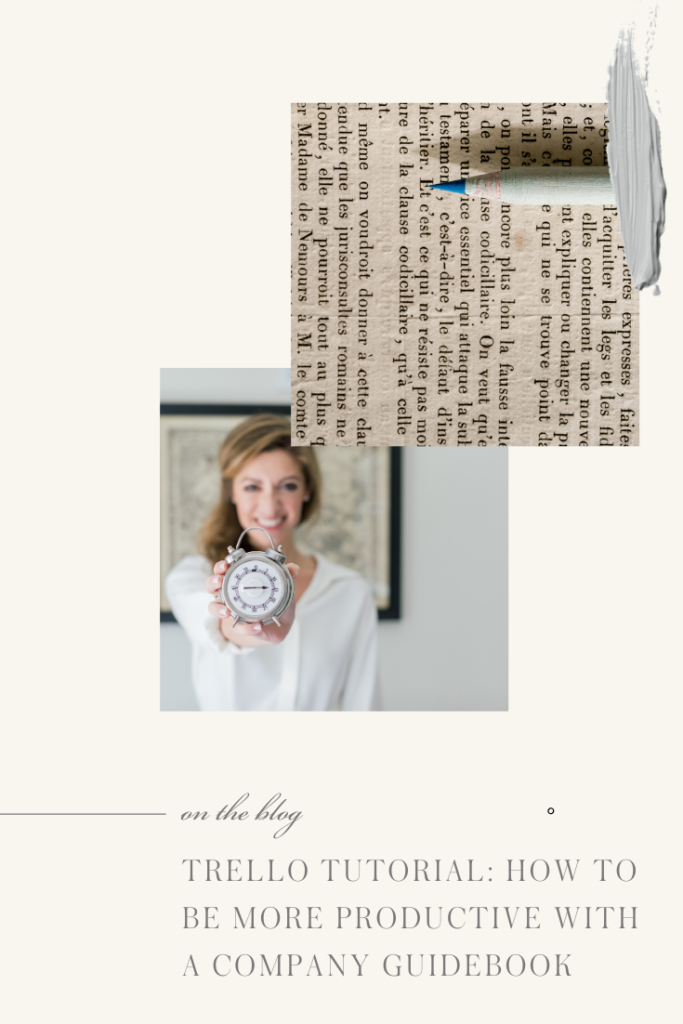
You’ll learn:
- Where I keep bits of copy floating around in my business, like my mission statement, core values, brand words, etc.
- The color-coding system I use
- How I keep courses and education I’ve bought straight
… and more tips on how to be more productive with this Trello tutorial.
Don’t forget to grab the swipe file of this board to give it a go yourself, and my full 12-page guide to setting up batch days in your business right here! 🙂
Trello Tutorial: Why You Need to Be More Productive with a Guidebook
So, I firmly believe how you decide to house the basics of your business so you can spend MORE time doing the thing you’re getting paid to do is really important and critical—why?
Because time is your MOST precious resource. We can figure out how to make you more money. We can figure out how to get you more talent through education and even support/hiring.
But time? We’re all sitting pretty in the same boat, sister.
Related: How to Batch Work & Organize with Themed Days
Figuring out ways to trim down your day-to-day work to JUST what’s in your zone of genius is paramount … and spending 30 minutes looking for your EIN or the login to a course you bought a while back and finally have time to tackle? That’s not where your time needs to go.
Why I Use Trello
So today, I’m sharing my behind-the-scenes of our company guidebook board in Trello, which is essentially command central for my business. Hopefully, it can be helpful for you! If you already know you love Trello and want to swipe the board, click here and you can grab the board template fo’ free.
I personally love Trello and Asana—I’ve used it since I got started, but there are so many good project management systems out there. When I think about how we did project management back in my agency days (download Excell spreadsheet, update it, save it to the master company drive, email it to the client), it amazes me to think how far it’s all come.
Related: 62 Creative Biz Resources I Used in Year One
My quick schpiel on why I like it? It’s different from most tools because it’s so blank and empty when you get started, but that’s what I liked about it—it was a perfect combo of lists and imagery, which worked or this creative brain.
Trello is FREE, glory be, and I’m in it all day every day in some capacity—we have a LOT of boards!
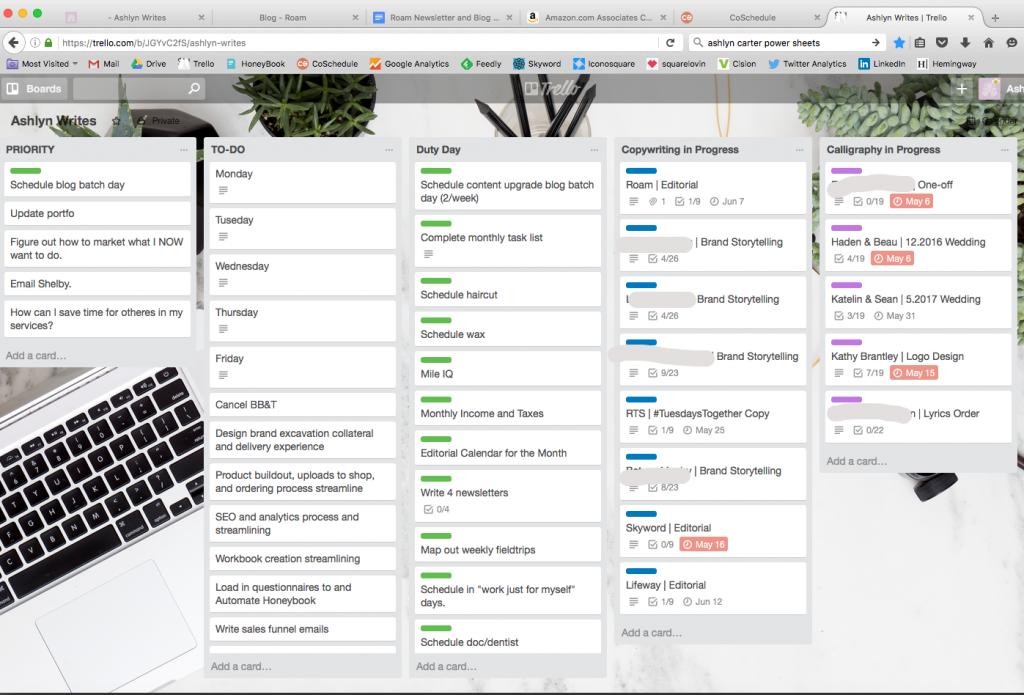
How to be more productive using Trello
Now, DISCLAIMER, this video above is not a how to get started with Trello video. If you need some help getting started with the tool, here are a few Trello tutorials I recommend:
- Trello for Business ($29) from my copywriting client Think Creative Collective (I’m not an affiliate or anything—it’s just a darn-tootin’ good spending of $29 to learn … they almost give TMI—like, be prepared with a glass of wine and a solid 5-ish hours to set up your system, but once you set it up, you can tweak for yourself until the end of time. Worth the $$.)
- Trello’s blog and resources
- Blog: How-to Guide for Using Trello in Your Creative Biz
- Blog: How I Use HoneyBook & Trello for My Client Workflow
- Blog: How to Use Trello to Keep Track of Your Launch
Trello Tutorial: What to Keep in a Company Guidebook Board
In the video, I walk you through my personal Trello board that I use to keep our business things. BASICALLY, if I had a hard-copy business binder, this would be it, but I don’t. 😉
You’ll want to have the following info at your fingertips so you can figure out how to be more productive and do the things that matter in your work.
No 1| Business Brand Materials & Messaging Dock
First up in this Trello tutorial: business brand materials.
Think: Your Google phone number, address, all pertinent links, brand imagery links, hex code colors, mission statement, vision statement, core values, ideal client info, copy bank and messaging style guide, your bio, etc. I KNOW my Copywriting for Creatives™ have all those things, right? 🙂
If you don’t have your brand messaging on paper, it’s time to get it in gear. Click to read “Honing in on Your Why: How to Write Core Values for Your Business in 5 Steps,” and “How to Tell Your Brand Story: 5 Tips to Write Your Messaging.”
Also, if you haven’t written out your bio, it’s time! Shop The Copy Bar About Page template & 10 Steps to a Professional Bio Template & Guide pack here.
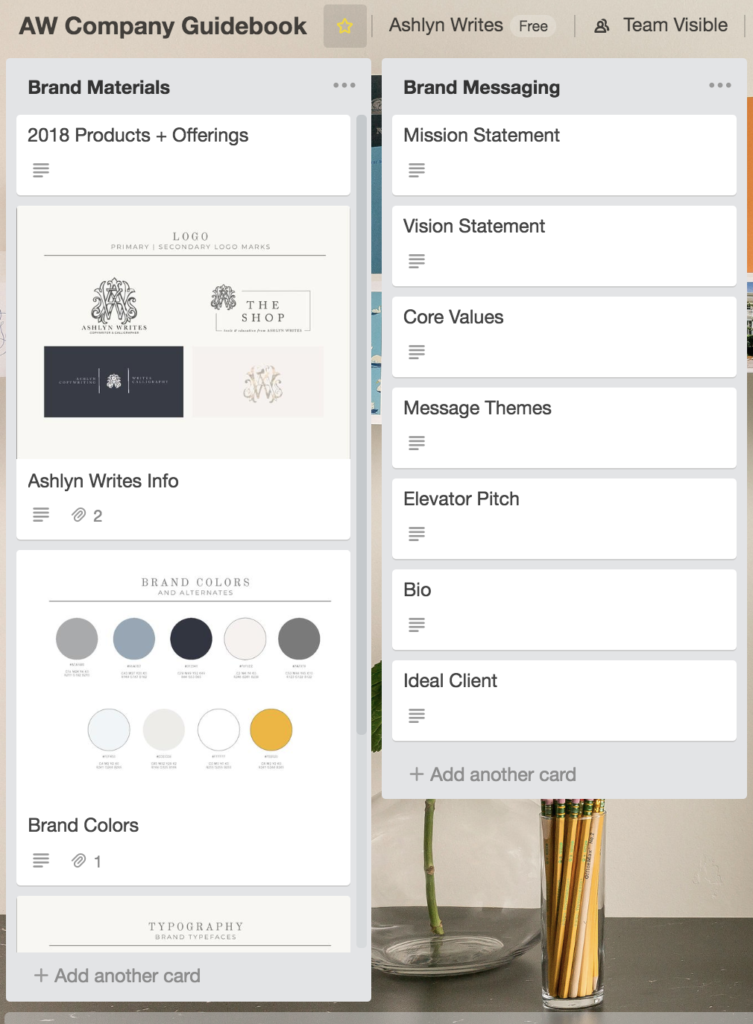
No. 2| Team Guide
Think: Birthday, hire date, good days for contact, address, personality type, bio, headshot, link to job description or Trello board where she keeps her tasks.
By the way—my FAVORITE team resources are from my client Nancy Ray Photography. That’s unbiased, I promise! Nancy’s got the best little “Effective Hiring Process” freebie if you’re planning on hiring for the first time (again, not an affiliate, I just used it when I was first hiring before I even knew Nancy, and it was amazing!) and all her team-building resources are listed here.
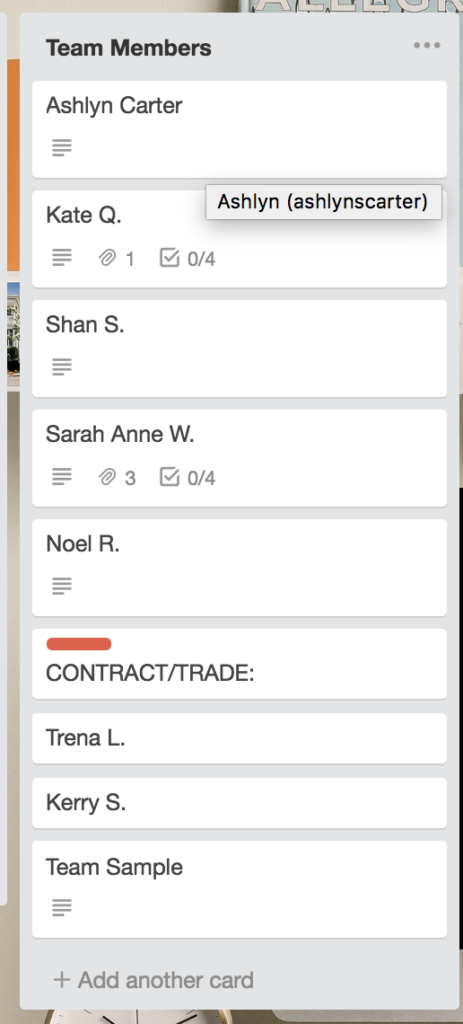
You may be interested in: How to Build a Team: Behind-the-Scenes of Team AW
No. 3 | Management & Labels
Think: More hub stuff—where you get things printed, links to all the software you use to run the business, financial info (EIN, banking info, etc.), legal info (trademarks, legal paper links, your lawyer’s number), color coding info, etc.
When it comes to calendaring and filing, we use a combo of G-Suite and Dropbox, so those main head honcho links are in here, too. Now, we don’t communicate in this board, we use Slack—just feel like I should note that!
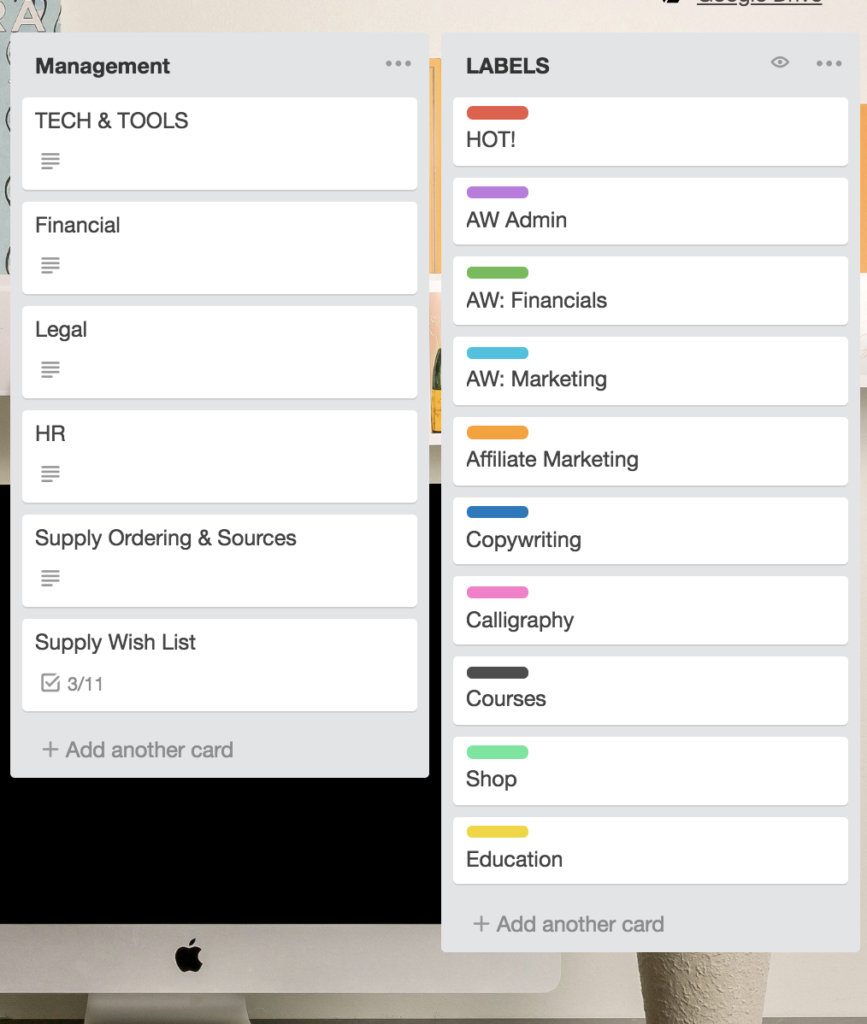
You may be interested in: 8 Productivity Apps So You Can Make the Most of Your Time
No. 4 | Process Templates
Think: WORKFLOWS! You know I love these guys! If you’re going to do something more than 2 or 3 times, make it a workflow. I’ve blogged a lot about that, but I have workflows for everything—from blogging to every client offering, giving webinars, creating products, guest posting, and everything in between. I lovooe having detailed processes and workflows all in one spot.
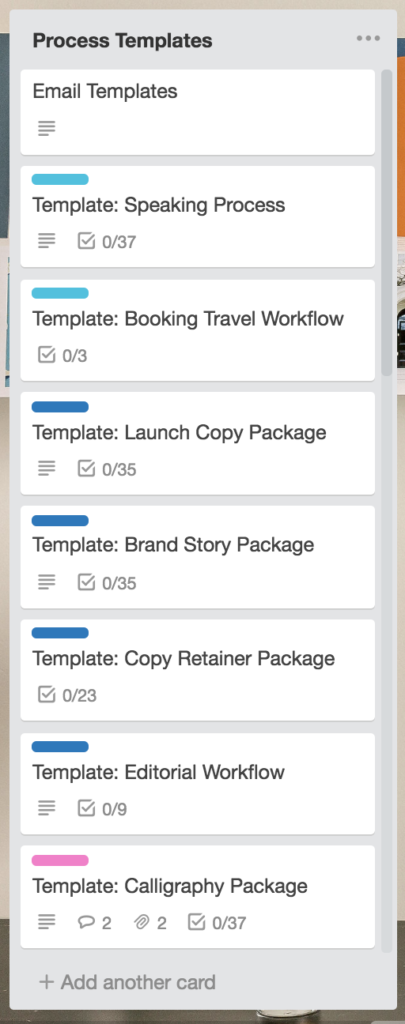
All the time when I get overwhelmed in my creative business, I think, “Ashlyn, you can do 3 things here. You can either automate it, delegate it, or eliminate it.”
But, when you’re earlier on in your business, there’s no one to delegate to.
So, you have to automate a lot of things—and workflows are the most basic form of automation.
And I heart them.
To learn more about setting up workflows in your business, read this post here where talk all about how to set up a solid 1-on-1 calligraphy and copywriting client services workflow using a mashup of HoneyBook and Trello.
No. 5 | Affiliate Links
Think: All those affiliate links you’re randomly given or ask for, and can’t ever remember where they are
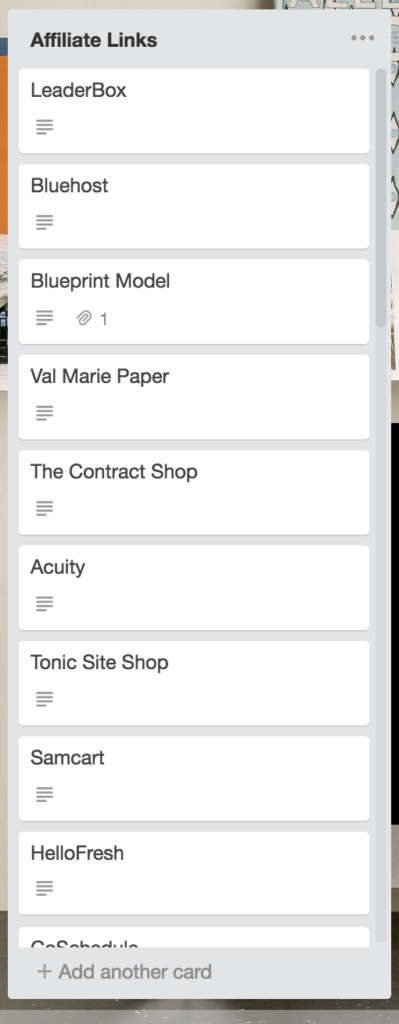
No. 6 | Testimonials
Think: Again, my Copywriting for Creatives™ students know I tell you to hoard these, but keeping client and customer testimonials for all your products and services in one spot is super helpful—and inspiring when you need it!
You may be interested in: 8 Ways to Get Powerful & Persuasive Client Testimonials (+ Examples)
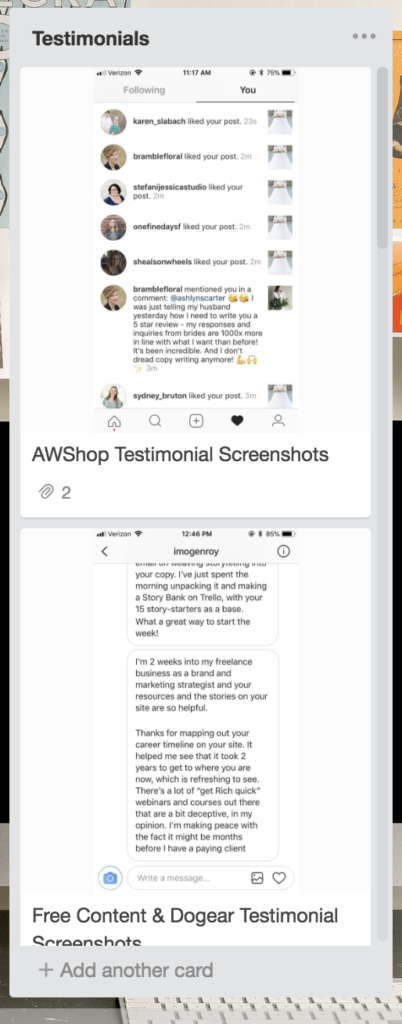
Do you feel comfortable asking for testimonials to use in your marketing?
I know, I know… you’re not crazzzy about bragging (and that’s probably why I like you so much), but at the same time, you need the social proof that testimonials and reviews offer you as a creative small business owner.
I’ve always been a big stickler about collecting testimonials. It’s SO very important to me as a copywriter, but the truth is, I’ve learned even more about them lately as I’ve put my money where my mouth is and actually brought on a team to help us with some case studies for my business.
Need help collecting testimonials? Here are two action steps to get started:
- Read this post next: 8 ways to get powerful and persuasive client testimonials
- Start collecting testimonials using this checklist.
No. 7 | Education & Courses
Think: Login link, username/password, and a checklist for the programs I’m taking. Never again buy a course and don’t complete it! If you find you have a hard time getting through courses, this blog & YouTube video I made may help ya: 5 Online Course Tips | How to Survive Online Classes as a Creative Entrepreneur.
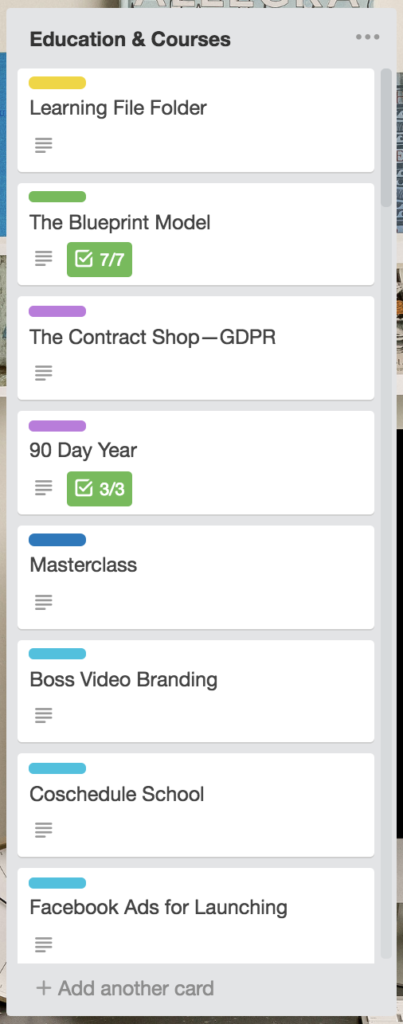
No. 8 | Swipe Files
Classic swipe filing is building up and curating a body of work and writing samples that you then can turn around and use.
Done well, it can both inspire your writing and boost your skills.
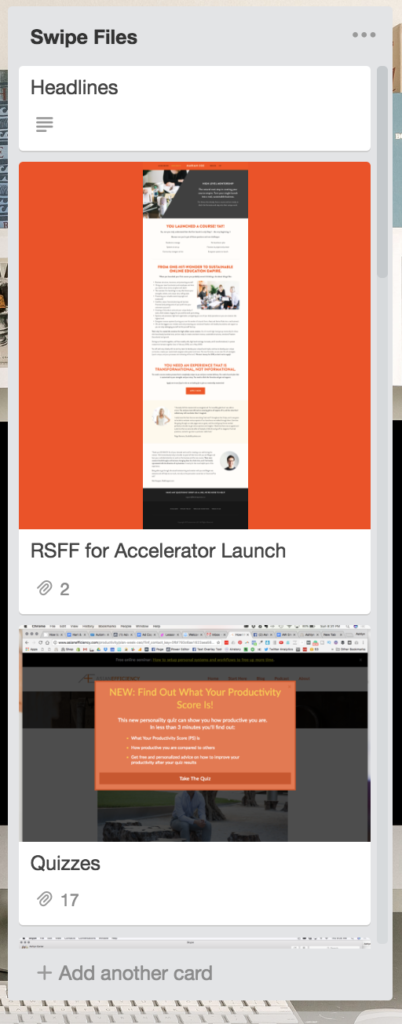
Think about all the different things that you could swipe
- Upsell pages
- Ads
- Email subject lines
- Thank you pages
- Registration pages & landing pages
- Sales pages (duh)
- Headlines
- Bullets
- Don’t discount physical mailers either—before you chuck it in recycling, start a folder!
<<Productivity Bonus Tip>>
I have my own little “swipe file” method I started teaching in 2016—The Copy Bank.
It started as I left corporate and went full time into the mostly wedding/creative industry, and got so sick of phrases I was hearing … lookin’ at you, swoon-worthy.
How could I organize and reference fun words, phrases, descriptors, nouns, “Ashlynisms”, that I wanted to use later inside those copy frameworks and with the stories I was telling?? Queue: The Copy Bank.
I started sorting copy in my notes app, anddddd the rest is history.
My students inside The Art of Efficiency and Copywriting for Creatives know I’m HUGE on organizing your words in a way you’ll ACTUALLY use them.
I use Evernote but students use spreadsheets, Google Docs, Notes app…whatever works for you, do THAT.
Need more assistance building out your swipe file? Read this post next: 3 Hacks to Build Your Copywriting Swipe File
So that is our company guidebook, I hope this Trello tutorial is helpful for you if you’re trying to figure out how in the heck to have a “business binder” in a digital age and how to get more done. No matter if you use Trello or WHAT, make sure you use some of these tips to keep your business basics altogether.
Don’t forget to checkout the freebie Trello Company Guidebook swipe board AND if you’re interested in more productivity how-to’s, grab the freebie Batch Theme Day Mini-training.
‘Til next time, set your business up to work for you, not the other way around!
LOVE THIS SLASH NEED IT BACK-POCKETED FOR LATER?
CLICK BELOW TO PIN IT!
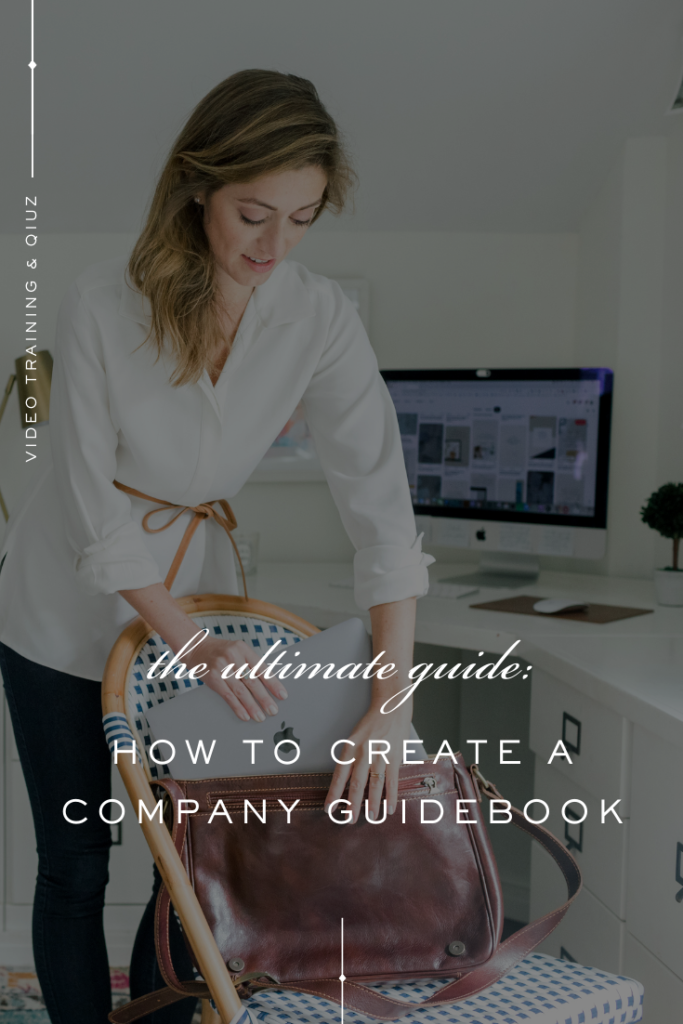
Reading Time: 9 Minutes Reading time: 8 min. UPDATE: This blog post, “Trello Tutorial: How to be More Productive with a Company Guidebook”, was originally posted in 2018, my team has since outgrown Trello — but — this is a wildly popular post that was due for an update! 🙂 Let’s talk about how to “GSD” as the kids […]
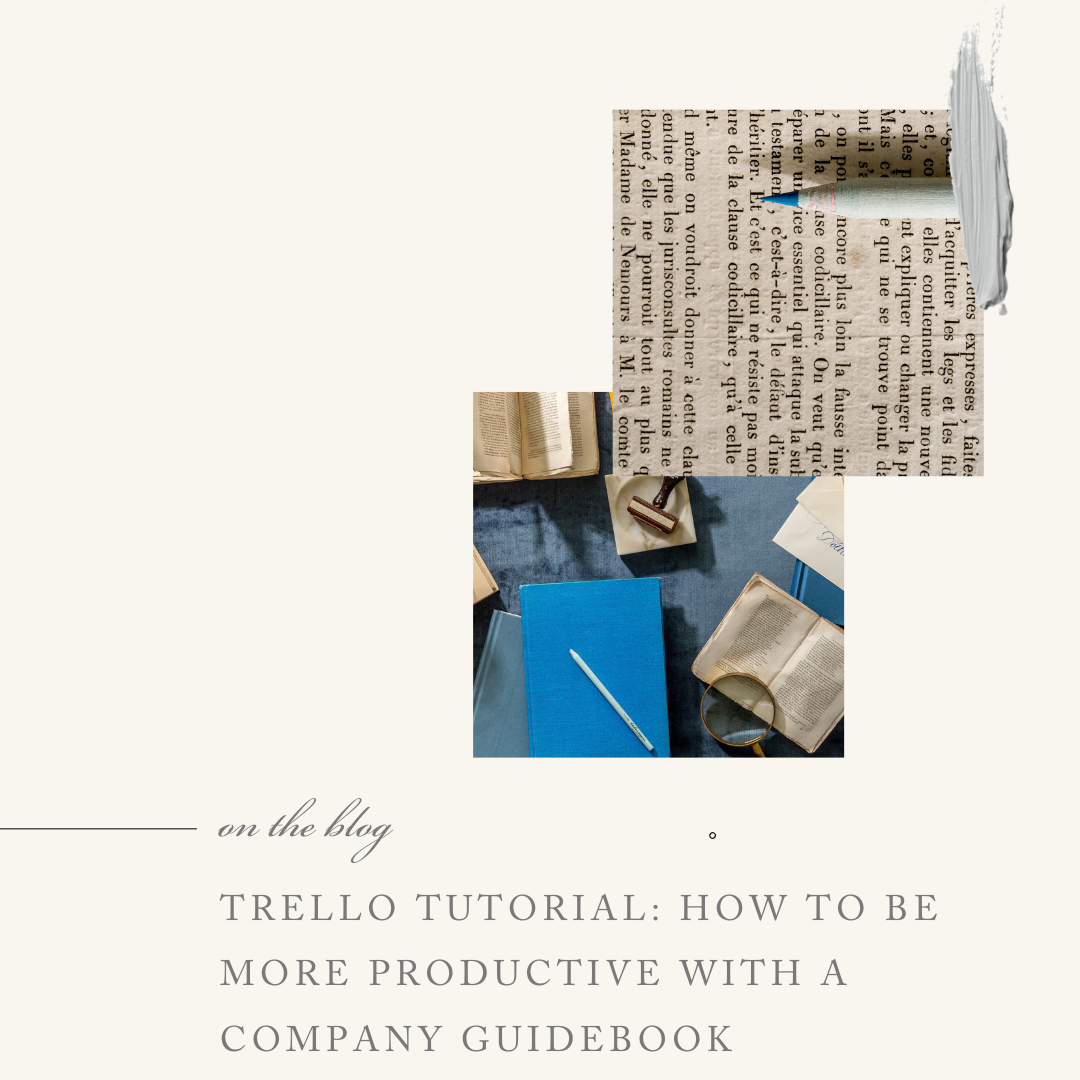
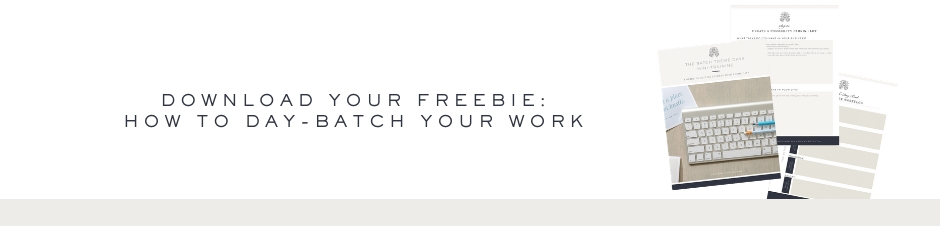



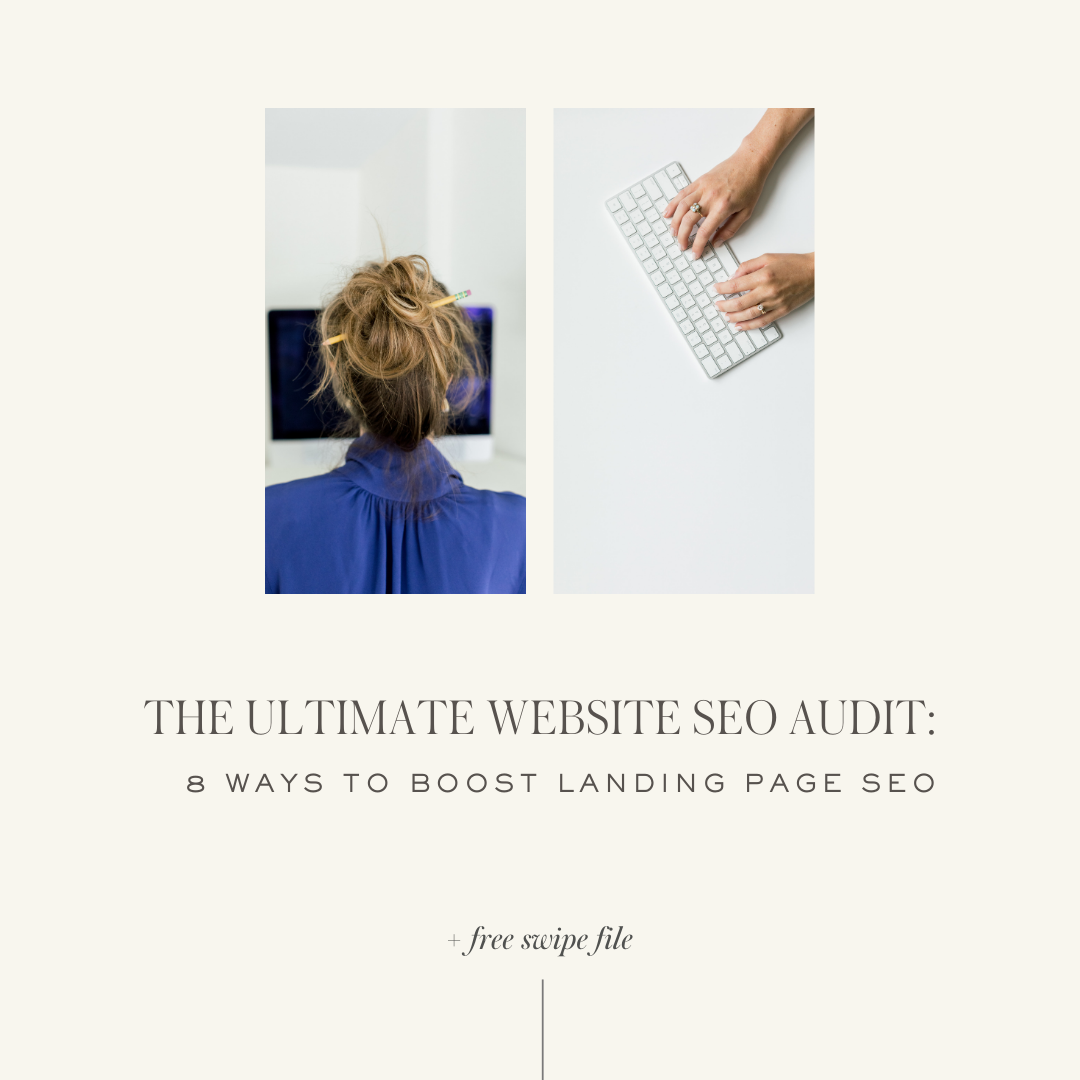

Hi Ashly, thanks so much for the Guidebook….. I’m relatively new to Trello, I’m wondering what other Trello boards you use in life & bus. and how you organize them? I’m really struggling with how to organize…. it would be great to have folders or similar….
Hey Kristi, thanks so much for your kind words! While Ash’s on maternity leave, we’re replying to all of our friends online, here’s a link to one of Ashlyn’s main posts https://ashlynwrites.com/how-to-use-trello/ … we hope this helps! xo. Team AW
Thanks Team, I’ve gone to the link but the post isn’t loading properly – I’m not sure if it’s all there – if you scroll down it’s all funny….
As a Trello lover, this video and post is amazing. Thank you!
Ahh, Amanda, so glad you loved it. Thanks for sharing your kind words with us! xo. Team AW
[…] originally got the idea from Ashlyn of Ashlyn Writes. She’s incredible if you haven’t checked out her site by the way. This is a hub to store all […]