“What is your HoneyBook workflow—and which tools are the best ones to manage clients?”
“Ashlyn, how do you manage clients … especially the difficult ones?”
“What disciplines do you have to help you start managing clients better?”
Friend, if I were sitting with you on the patio at Taproom, an East Atlanta Kirkwood coffee-by-day-winebar-by-night (rriiiiggght!?!) hub, I’d first up tell you it. took. so. long. to figure this out.
BUT … there’s a short cut.
Today, I want to take you behind the scenes of how I take use a combo of HoneyBook, my client management system, and Trello, where I house workflows, to manage my clients.
I like to think of these two tools as my workspouses. ????
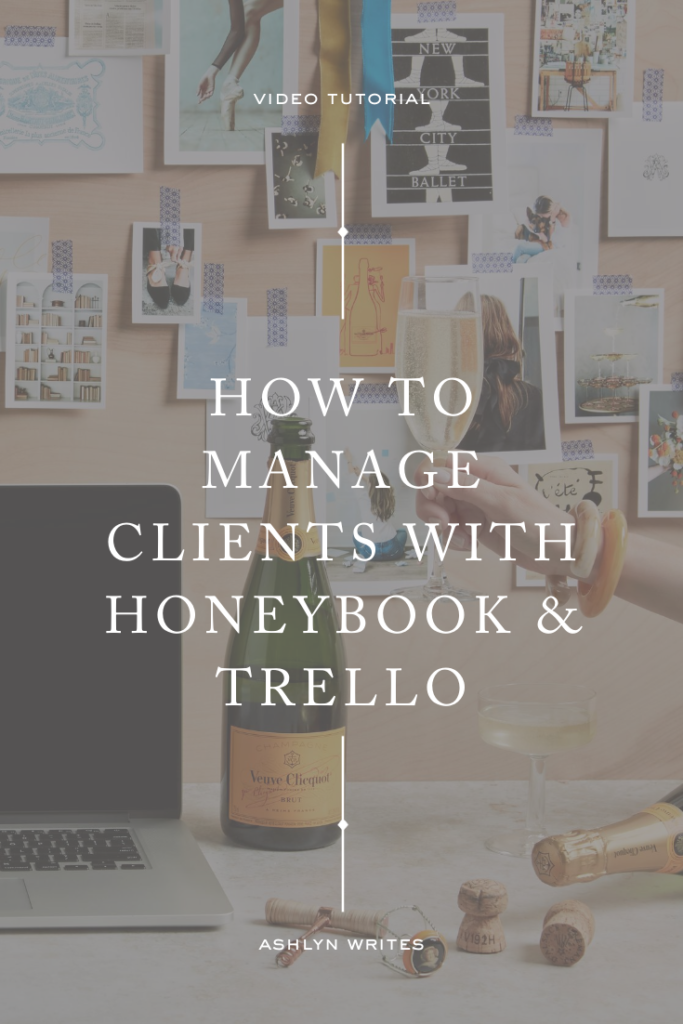
All the time when I get overwhelmed in my creative business, I think, “Ashlyn, you can do 3 things here. You can either automate it, delegate it, or eliminate it.”
But, when you’re earlier on in your business, there’s no one to delegate to.
So, you have to automate a lot of things—and workflows are the most basic form of automation.
And I heart them.
In this blog and video, we’re going to talk all about how to set up a solid 1-on-1 calligraphy and copywriting client services workflow using a mashup of HoneyBook and Trello.
That’s right. A mash-up, like the favorite one you have on your running playlist.
I kinda can’t believe I’m taking you this far behind the scenes, but let’s do this thing — because I wish someone showed me the tools of their toolbox when I first got started!
In this post, you’ll learn:
- Why I don’t believe there’s a perfect, end-all-be-all CRM/workflow tool (but HoneyBook & Trello are darn close)
- 3 things to set up first in HoneyBook
- How to write out your workflow
- A peek into our one-on-one client HoneyBook workflow
WARNING: I got a lil’ bit screenshot/GIF happy in this article … there are a ton of behind-the-scenes images — so get your party pants on.
Oh, and don’t miss your free trial — and 50% off — HoneyBook below.👇👇
Hit it!
Why I Love HoneyBook & Trello—& Why No 1 Tool Will Be Perfect
So, we DO use a hybrid of HoneyBook (more on what that is in a sec) and Trello (that, too) to manage our copywriting and, in the past, calligraphy clients.
Before I dig into why we went with two systems combo’d, I wanted to explain what they are.
HoneyBook is a client relationship management, tool—a place to file and e-sign agreements, process invoicing, manage client projects, and communicate with the client.
Why HoneyBook?
There are some great options out there: 17Hats, Dubsado, etc.
But after giving 3 different platforms a whirl, I chose HoneyBook.
Why? Well, the lion’s share of my clients are creative women/brides, and, well, the HoneyBook interface was not only beautiful, but a majority of the industry I served was starting to use it.
Before I bit the bullet and invested in a CRM tool, I tried EVERYTHING. 17 Hats, sending PDF contracts and PayPal’ing clients (whoops), and a few other popular tools. I finally found a tool that gave my clients an elevated, high-touch experience, and that was HoneyBook. I’ve written about it a lot because a) I’m slightly project management obsessed, thanks to agency years so I’m judgey about PMAN things, and b) the team is really great—since 2015, they’ve added tons of features I emailed to recommend … and even put me on the phone with a developer one time to explain what I needed.
I got home from my first creative conference, opened up my computer, pulled out my new business debit card, and spent $400 for lifetime membership.
Since then, I’ve booked more than $100K just on that tool: I’d say I’ve made the investment back. ????
I’m living proof that an organized, clean client relationship manager to house all your templates can be on point for makin’ money.
Related: How to Get Comfortable SELLING (Honeybook Tutorial+ Sales Workflow)
Trello is a project management tool.
Why Trello?
When picking a project management tool early in my business, I liked that it was visual and Pinterest-y a bit. Honestly, that’s why I picked it, ha.
I get asked a lot “which project management tool should I pick?”
The answer is the one you’ll use.
Here’s the thing: no ONE CRM or project management tool will have every.single.bell.and.whistle you’ve EVER dreamed of, unless you develop your own app or tool. I really think that.
The trick is to pick the ones that get it the closest and invest time setting it all up to work for you.
What I’ll be showing you is my HoneyBook workflow and how it syncs with Trello.
3 Things to Set Up First for Your HoneyBook Workflow
Before we dig into our process, there are three things you need to set up first in HoneyBook: your packages, email signature, and agreement.
First up? Your email signature. Here’s how you do that:
Then, your service packages:
Finally, have your agreement templates loaded in.
I have used different ones when I was doing calligraphy art and calligraphy full-suites for brides, because full-suite includes info about envelopes, proofing, submission of addresses, and all that stuff. We also have templates for when I’m asked to speak, have a JV partnership, and of course, our different copywriting services.
For contracts, I use my friend Christina Scalera at The Contract Shop—I helped her develop these two contracts, and use a version of them in my own business:
Shop the calligraphy contract >>
Shop the copywriting contract >>
How to Write Out Your Workflow
You’ll also need to hash out your entire workflow, which is pretty simple: the next time you do a repetitive task in your business, whip out a pen and pad of paper. Pause between each step and write out what you did.
We have a kazillion workflows—if I’m going to do something 2 or 3 times, I’m going to put it into a workflow, so we can better serve our clients in the future. I’m super forgetful, and this helps me knock out each step!
I add our workflows to our Trello Company Guidebook board, to keep them all in one place.
Here’s a peek at what this looks like:
An Overview of Our HoneyBook Workflow
Meat and potatoes time, guys. Meat and potatoes.
ONE
The first thing that happens after an inquiry comes in is that they get our client magazine. I tell my students all the time that your job as a business owner is to grease the slide—make it as easy as possible for someone to say yes. You CAN use HoneyBook’s contact form for this intake process if that’s easiest. For my business, we actually found it was easier for people to reach out if they could just brain dump what they needed in a quick contact form … THEN, if they’re a fit for 1-on-1 work, they get a separate link to the HoneyBook contact form. Up to you!
Now, I used to send the client magazine in HoneyBook via the Brochure tool, but I wanted to give more of a branded experience, so I switched to just the magazine, which we send as a hyperlink. That’s actually probably the feature I use least. (Psst—for us, this is different from a welcome mag. Click here to read more about how I do the client WELCOME mag thing.)
If they like what they see, they’re given access to an Acuity calendar where they can schedule a call (I manually move them to the kick off section here).
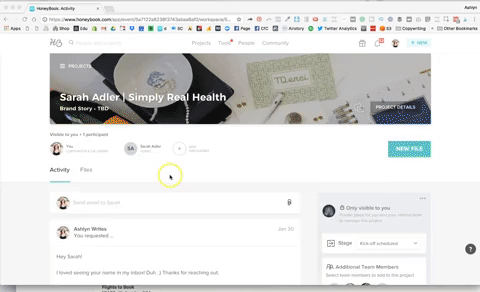
Gotta point out a again how AUTOMATED this is … at this point, I’ve spent about 90 seconds on the client, because almost everything is pre-set up in HoneyBook. I took a long afternoon a few months ago to set it all up, and now it’s magical. ????????
Related: How to Batch Work With Themed Days
TWO
Next, comes the proposal/agreement/contract portion of the sales funnel, and in here you just update the contract template you already populated into HoneyBook. Add your project, update costs, and update the payment plan they’d like, and review the agreement.
Then, update the email template to match.
We have 31 email templates JUST in HoneyBook, and that’s not including our inbox templates. Like I told you, if I’m going to do something 2-3 times, I’m going to make it an automated workflow, since I’m Miss Forgetful! If you’re interested in swiping my templates, head to the AW shop where you can grab em.

THREE
Meanwhile, back in the Pipeline …
Once sent, HoneyBook auto-moves to the “sent” column.
Once signed, HoneyBook auto-moves to the “signed” column.
And once the retainer is paid, HoneyBook auto-moves to the “paid” column.
And then they’re ready to start planning.
FOUR
Now, here’s where my workflow takes a bent, because I start my own workflow. You can TOTALLY use HoneyBook’s workflow, but it just didn’t work for me … probably because I’m extremely type A and we have a ton of tasks.
What did work was using a hybrid between Trello and HoneyBook … so, here’s where we head over to Trello.
Inside our Company Guidebook board, we have a whole list of workflows for like … everything. Watch the videos above to see what all’s in there.
We have a separate board JUST for clients, and the workflow gets copy/pasted there. That’s the checklist we use for them. Here’s an example of one I’ve used in the past for calligraphy, which you can see includes everything from how-to videos to our onboarding, project, and offboarding checklists.
So, back to HoneyBook. The other tools we do use MOST of the time are the questionnaire and the timeline.
We have questionnaire templates built out for different parts of the process, for example for calligraphy, when we needed the names/spelling of the entire wedding party and songs for the program, and for our copywriting clients, we need lots of details on the offer.
After the questionnaire’s in, it’s just a matter of moving the client through the workflow I showed you in Trello, having the automation ready to go in HoneyBook, and using the workspace.
Five
To wrap it up is a step I feel strongly about—offboarding your clients.
Whether you send a goodbye kit or tee up a testimonial email to send out after a month is up to you, but I feel like a good client process is hindered if we don’t put a punctuation mark on the end for our clients.
Related: The Four Types of Email Sequences You Need
And there you have it. That’s how I use HoneyBook for our workflows. Like I said, people ask all the time if I recommend HoneyBook or Dubsado, Trello or Asana, and—while my opinion is clear here—the bottom line answer is that it’s really just the one that will work for you … you just have to put in the elbow grease to build out your workflow and make the tools work for you.
There’s so much more that goes into the actual workflows themselves, but time and time again, I realize how much time I save with systems like these.
Want more guided insight on Trello?
- Here’s a post I wrote about getting started with Trello
- Here’s a post I wrote about managing your week in Trello
- Here’s a post I wrote about managing launches in Trello
Need more help setting up your workflow systems? Check out this post where I talk about the best-automated workflows to set up in your business!
Also, don’t forget to grab that 50% off Honeybook code below! 🙂
LOVE THIS SLASH NEED IT BACK-POCKETED FOR LATER?
CLICK BELOW TO PIN IT!
Reading Time: 8 Minutes Reading time: 8 min. “What is your HoneyBook workflow—and which tools are the best ones to manage clients?” “Ashlyn, how do you manage clients … especially the difficult ones?” “What disciplines do you have to help you start managing clients better?” Friend, if I were sitting with you on the patio at Taproom, an East […]
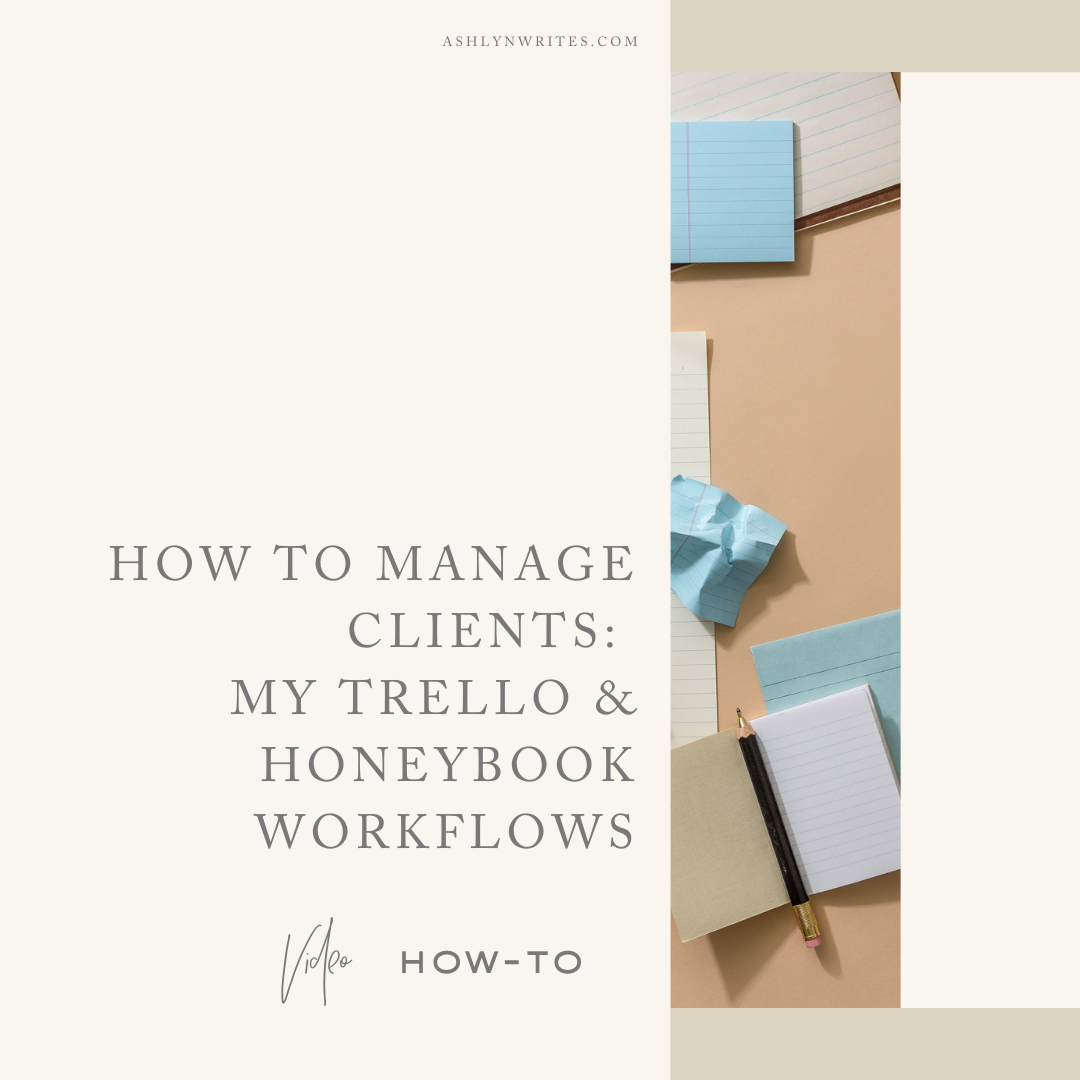
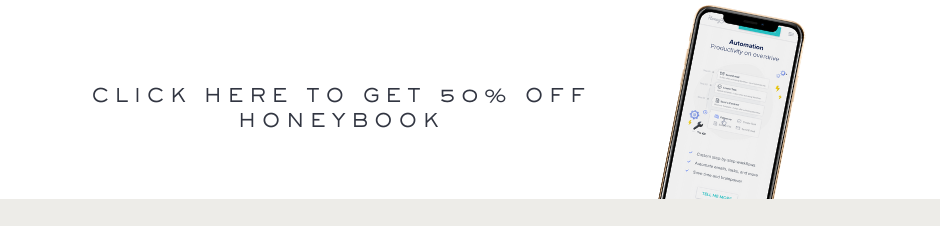

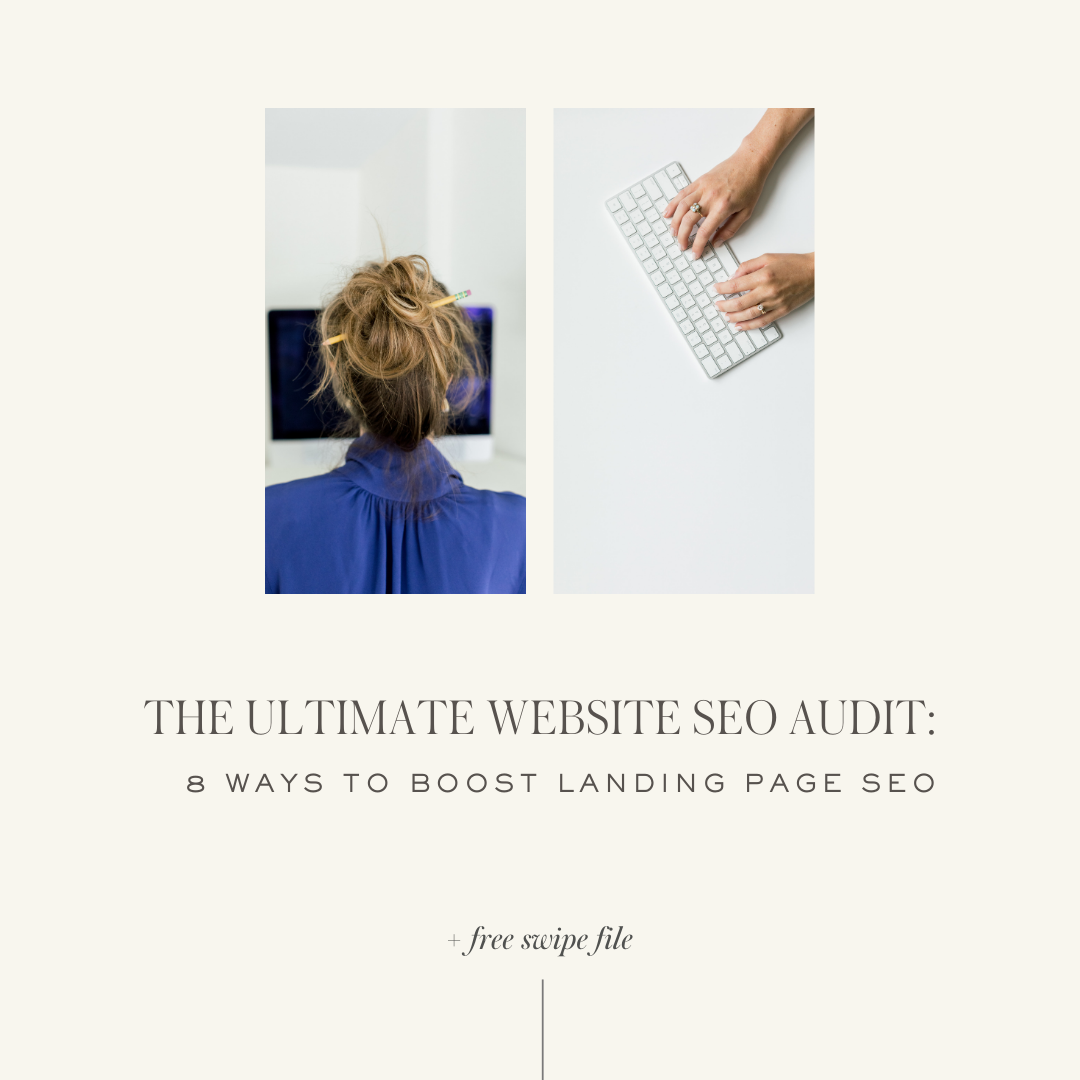

OMG Ashlyn!!! This was so funny and entertaining and at the same time super helpful! Thank you for sharing. You’re an incredible writer.
Martha, you are always the encourager! 🙂 So, so grateful for y’all!
Hi! Great post! Question – at what point would you recommend a CRM? How many clients would you say? I’m still very new, just 3-4 clients but am looking into these options. Thanks so much for your advice.
Hey Katherine! Team AW here, while Ashlyn’s on Maternity leave … but we like where your head’s at. A CRM creates rhythm and habit in your business and we’re all for that. So we’d say jump in there as soon as you feel the finances are a sustainable choice for your business. We can’t recommend Honeybook enough. It’s the bomb.com. Best of luck to you as you grow your biz! xo. Team AW