Today, I’d like to share some of the automation workflows for your creative business that have helped ME run things on auto, even when I can’t—the things that allow my business to be productive and keep moving forward.
Why?
Because let’s be real—life is a *little bit*crazy right now. On days when my son is home because school is canceled and I have to cut my day short…I can lean on the systems I’ve worked so hard to put in place: automations.
And you know what? It’s all juuuuust fine. 🙂
Thank you, autopilot internet minions!
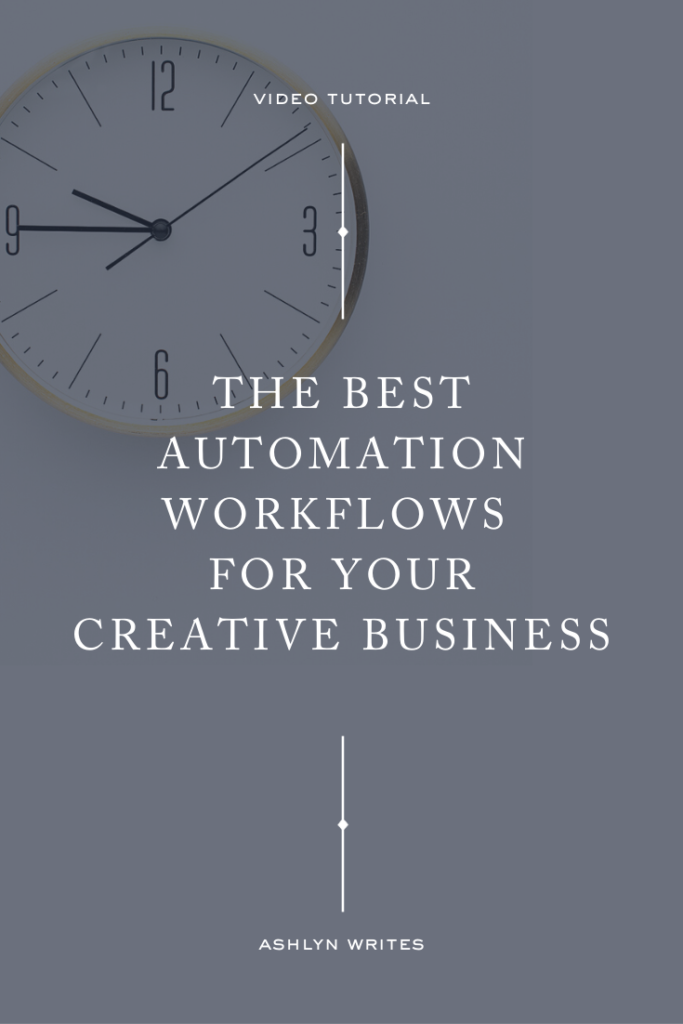
“You will hear people say that they love what they do so much they would do it for free. I have yet to meet any wealthy person or top achiever who means it. Being very well compensated is what I enjoy most!” -copywriter Dan Kennedy
When I read that, I grinned to myself.
Kinda true, right?
I love what I do, but I don’t want to do it for free … in fact, I HATE wasting time more than anything in the world. The older I get, the more I want to spend time on the things I’m *actually* good at, and automate, eliminate, or delegate the rest.
That’s what we’re going over today—I want you to rethink 4 workflows in your business and see how there are ways you can tighten them in your business, so they can be the very best use of stewarding your time.
You’ll learn:
- What software I use re: automation workflows for your creative business, things like passwords and form filling
- The #1 scheduling tool I use
- How to tighten your client or customer workflow, and pull yourself out of it a bit
Don’t forget to grab the FREE Top 5 Things to Outsource in Your Biz (to Bring You Big Profits) Checklist!
The 5 Best Automation Workflows for Your Business
How to Automate Filling Out Forms Online
We’ll start with a softball: filling out forms.
One annoying thing on the internet is when you have to fill in a number of boxes of an online form, or worse if you have to refill the form! Related to this, PASSWORDS. Filling in passwords forms used to drive me crazy, mostly because the password would be somewhere, I couldn’t figure out where … you get it.
This is SUPER easy, but I’d recommend just installing some sort of plugin in Chrome or Firefox, whatever you use. Whether I’m filling out and ordering office supplies for the studio or even just opting in for an email, I like that I don’t have to fill out my forms. Autofill does it for me! What we’re looking for is a form filler that automatically tries to fill up the whole form without having to right-click on each text input field to manually input info.
Now I use Chrome Autofill for forms as well as a website for passwords called LastPass, but here’s a quick behind-the-scenes on what that looks like:
(full rundown inside the video, above!)
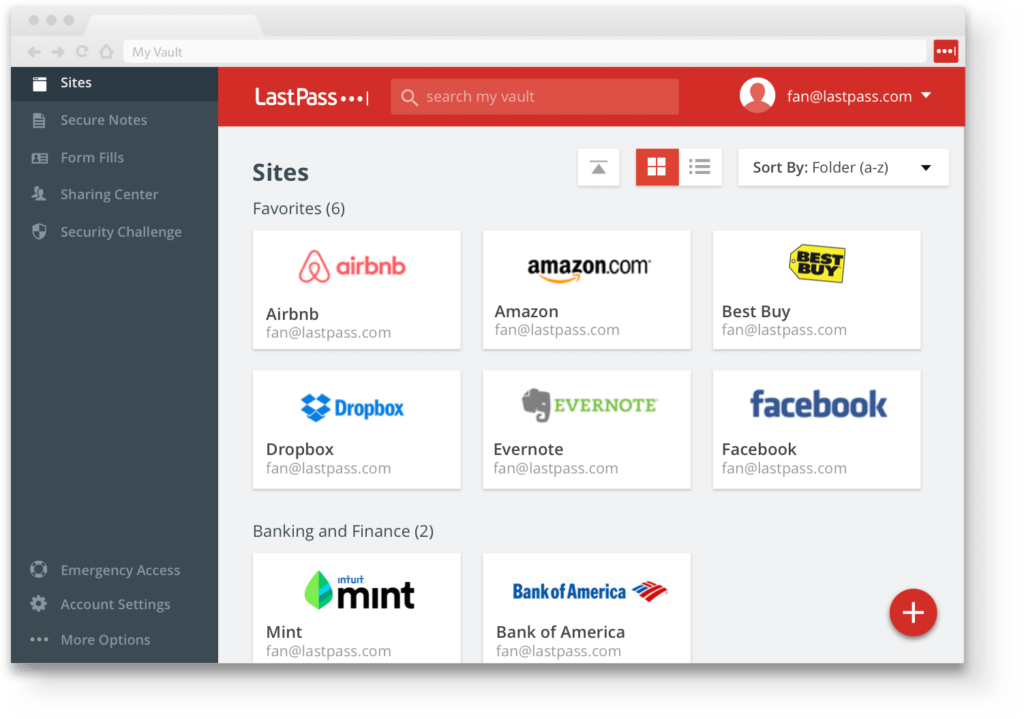
How to Automate Responding to Customer or Client Inquiries
I’ve talked about the entire client workflow system we use with HoneyBook and Trello, and while yes, in a perfect world, I want you to automate absolutely as much of that as possible, here, I just want you to tighten up the initial inquiry process.
Related: How I Use HoneyBook & Trello for My Client Workflow
Before I had this, when someone would reach out, I’d have to ask them what all they needed, go back and forth to find a time to chat, and then let them know what I actually offered. Then, I’d have to manually log all of their information into a database or spreadsheet, so I could keep track of how many sales I was closing.
Face.to.palm.
It took forever!
Watch the video for the full scoop on what I do now, but here’s the gist:
They fill out the HoneyBook form, which is embedded on my website:
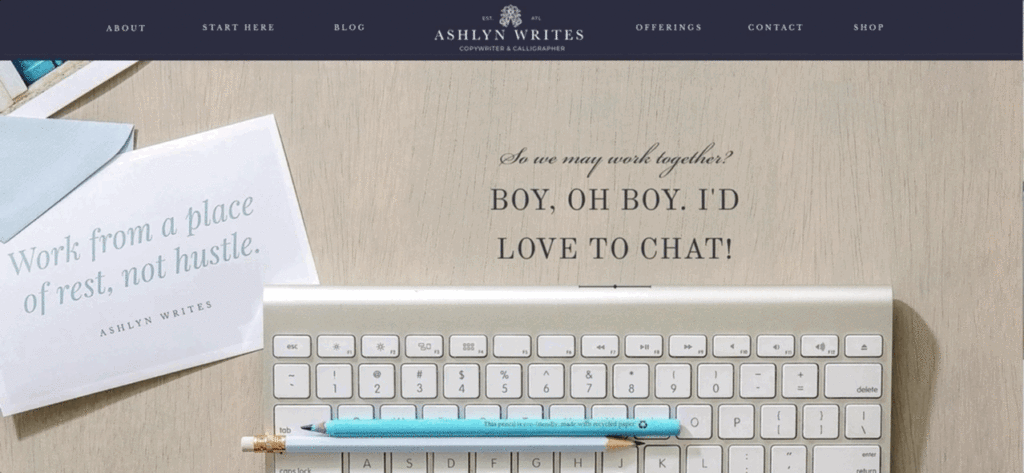
They go into the pipeline (aka I don’t fill out a spreadsheet manually to keep track of this like I used to!)
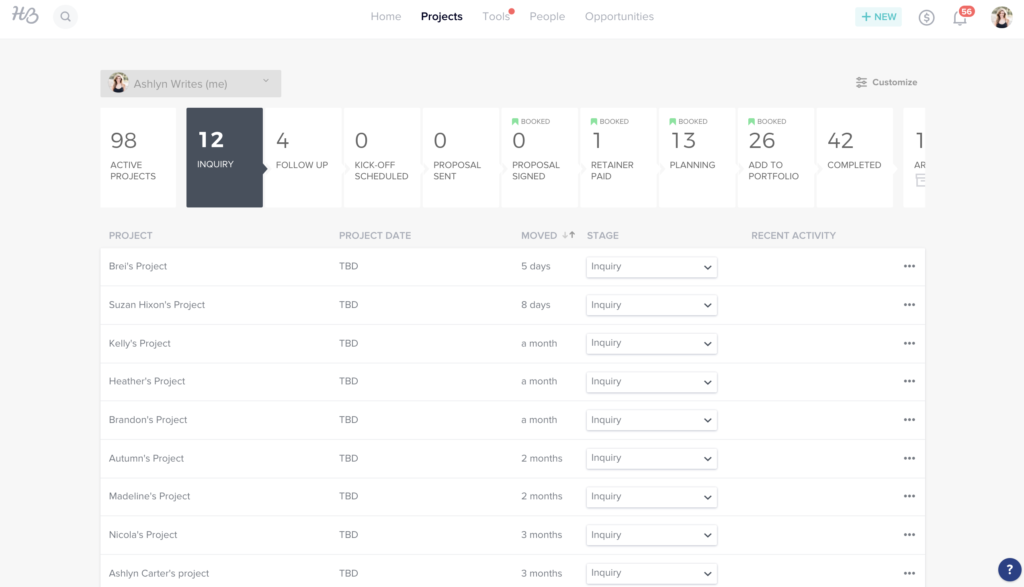
Then, we send a templated inquiry response:
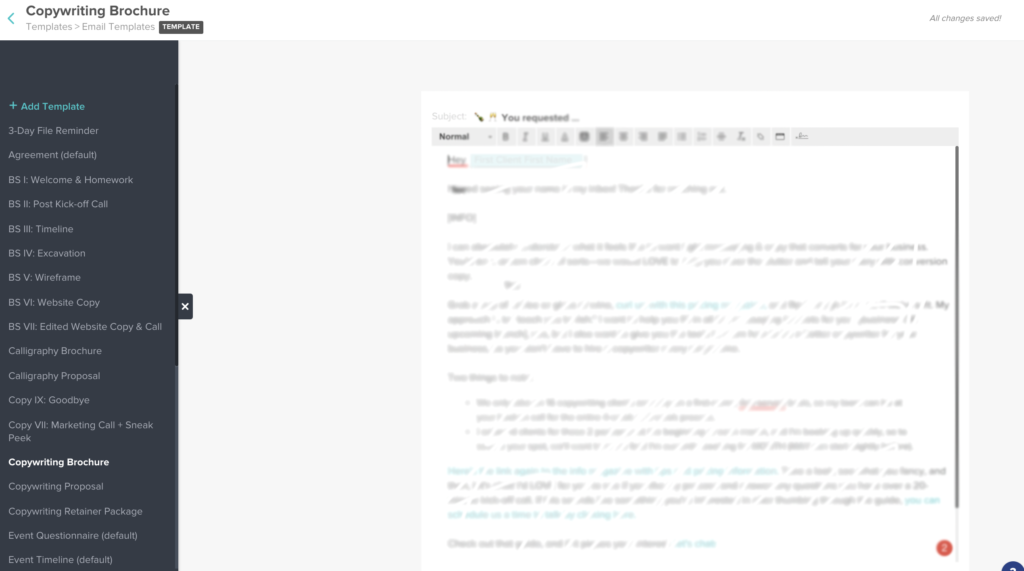
Want to start a HoneyBook for free? Click here and after your trial, get 50% off for a year.
Again, I NEVER recommend tools that I don’t use myself!
How to Automate Your Appointment Scheduling & Reminder Process
We have been trying to book a meeting with our CPA lately, and I joked with Wes that I should send them our Acuity link. It’s just been so back and forth to find a time that works for everyone! Not to mention, the poor secretary is taking hours just to manage us.
With scheduling automation, you get a digital secretary who handles schedules, appointment bookings, and reminders. This reduces all the ping pong back and forth.
The automation workflow I use for this is set up through a tool called Acuity, and love it.
With Acuity, you can schedule different types of meetings: kick-off calls, client consults, coffee chats, even paid sessions, so if you offer 1-off mentoring or paid sessions, you can book those and collect payment.
How to Automate Collecting Payment & Client Contract Signature
You have a ready-to-go project contract or agreement that requires signatures and processing, not to mention needs to be housed somewhere for reference and safe-keeping! I definitely used to send the PDF version of these via email, and an address for mailing me checks—again, palm to forehead.
By automating repetitive tasks related to this with a CRM system like HoneyBook, you’ll spend less time asking for the paperwork or collecting payment because you can use automated reminders.
p.s. I don’t mean this to sound like a HoneyBook commercial—that’s the tool I use and adore! Or if you live somwhere, like Canada, and they don’t have HoneyBook there, I’ve heard Dubsado is great. My BEST advice is always to pick one, make it work.
Like many things in life, wink.
Plus, let’s face it, your clients are more likely to immediately sign and return digital forms rather than paper ones.
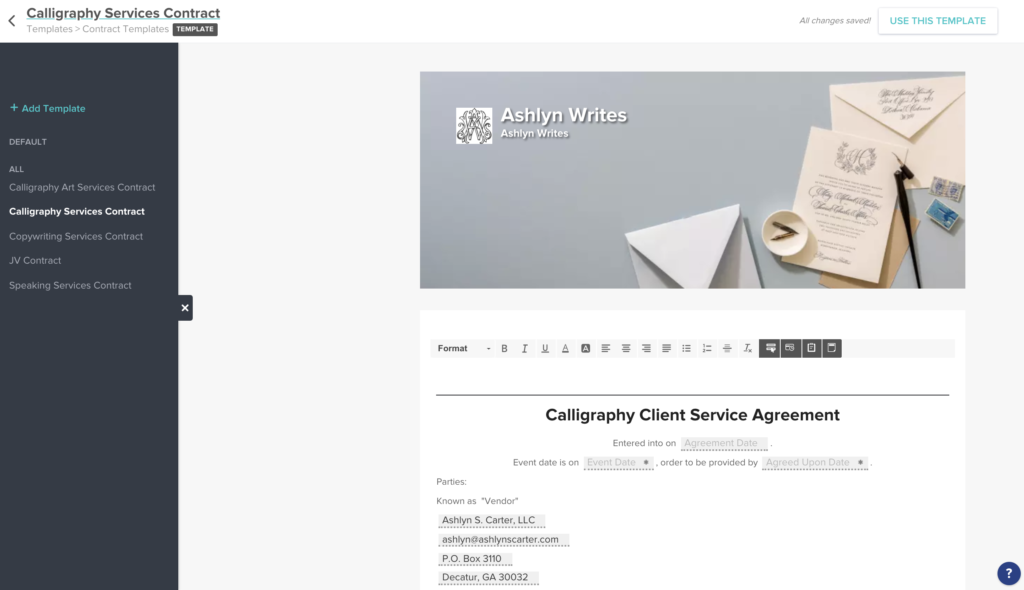
Related: 4 Types of Templates for Stationers & Calligraphers (+ My Calligraphy Contract Template!)
How to Automate Your Inbox
Now, we’ve mostly been talking about tech automation, but we need to self-check and automate our own habits, too!
Email can be one of the most time-consuming tasks on an entrepreneur’s daily to-do list. Right?? Every day, I like to see how little time I can spend in my inbox. I was spending about two hours a day, on a good day, which I was pretty proud of. However, now I have Rach on my team to help me out here, so I make sure I track half an hour to MAYBE one hour a day to inboxing.
But you have to baby step that! Before you can bring someone on, you need to set up an automated workflow yourself. Here are 3 quick steps to automating your inbox:
One: Set up email templates
TEMPLATES! You know I love ’em. Set up canned responses in Gmail or email templates in Outlook instead of re-typing those messages over and over again. Get your hands on my freebie checklist of 28 email templates you need in your creative business.
Two: Set up sorting
Whether you have a foldering system and set up emails to auto-sort, let the platform work for you and automatically sort promos and certain emails.
Three: Set your times to email.
Decide that you’ll get in 2 or 3 times a day (I wouldn’t recommend any more!), and crank it out. I teach more about this inside my productivity course, but Nancy Ray’s Email Ninja guide is a great place to start if this is hard for you!
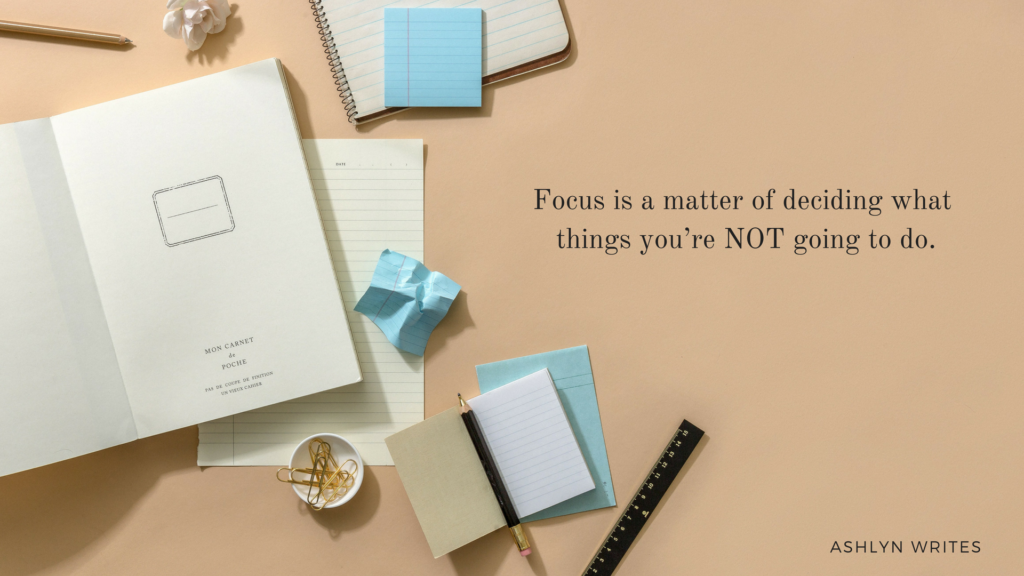
I could talk to you about automating your blog workflow (in fact, I made a video on it!), your social media posting, your email funnels, or other automation workflows for your creative business—I love it. 🙂
BUT.
Question of the day: What is the biggest time-waster in your creative business that you THINK you could automate if you put your head to it?
Tell me below—I’d love to help get it off your plate!
Don’t forget to grab your freebie Top 5 Things to Outsource in Your Biz (to Bring You Big Profits) Checklist before you head on to the next thing!
LOVE THIS SLASH NEED IT BACK-POCKETED FOR LATER?
CLICK BELOW TO PIN IT!
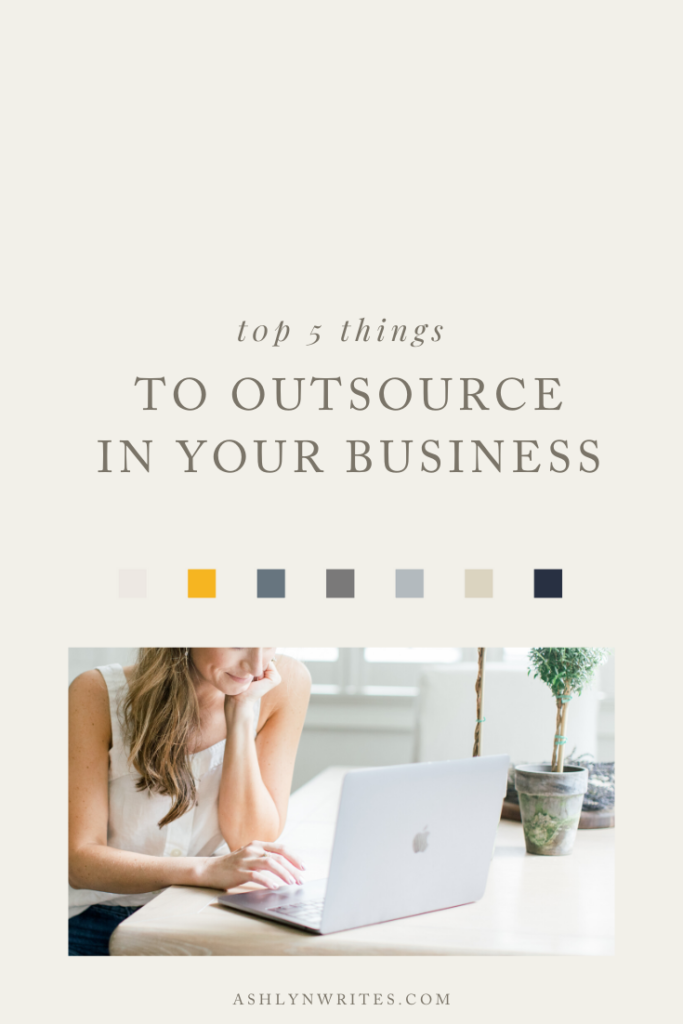
Reading Time: 6 MinutesReading time: 6 min. Today, I’d like to share some of the automation workflows for your creative business that have helped ME run things on auto, even when I can’t—the things that allow my business to be productive and keep moving forward. Why? Because let’s be real—life is a *little bit*crazy right now. On days […]
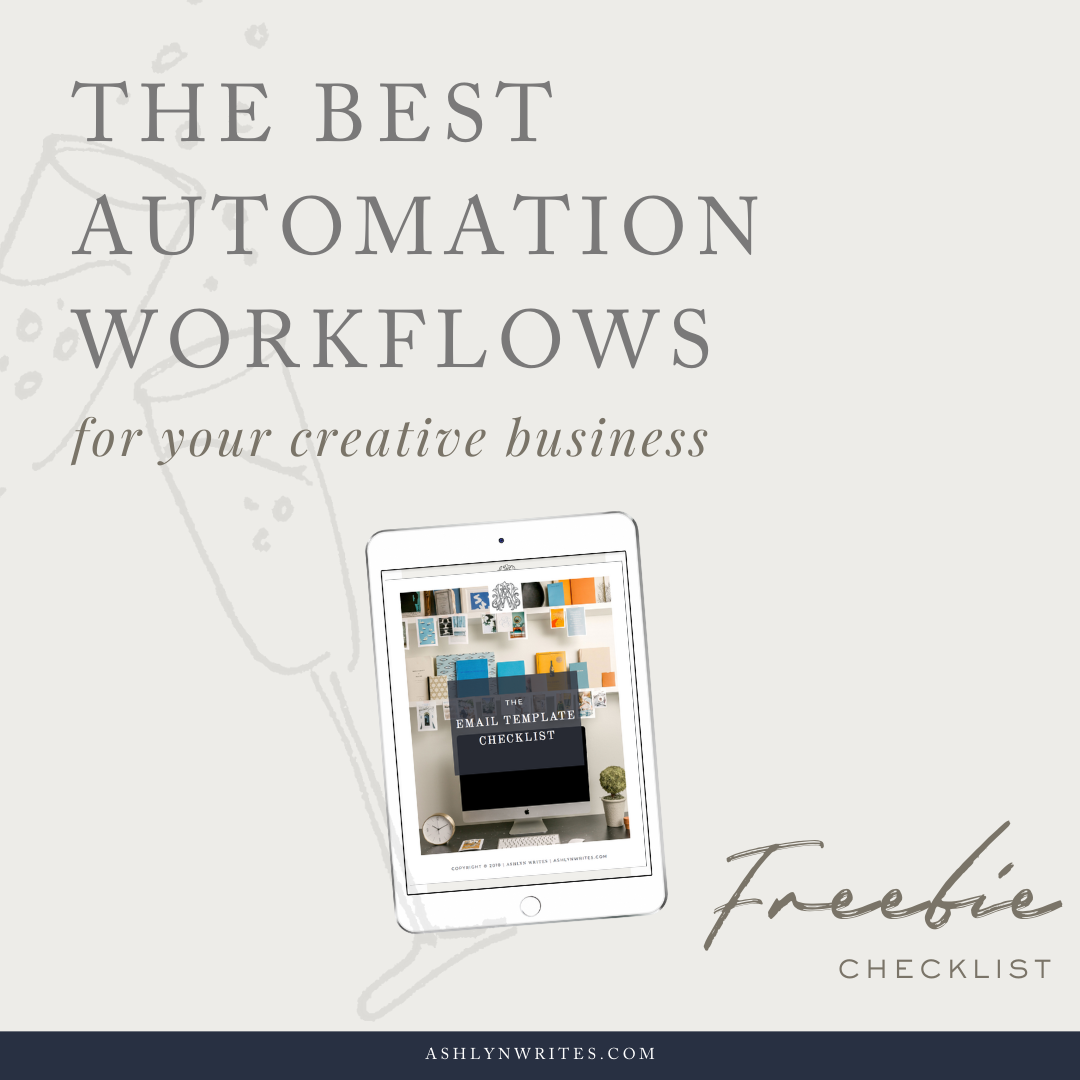


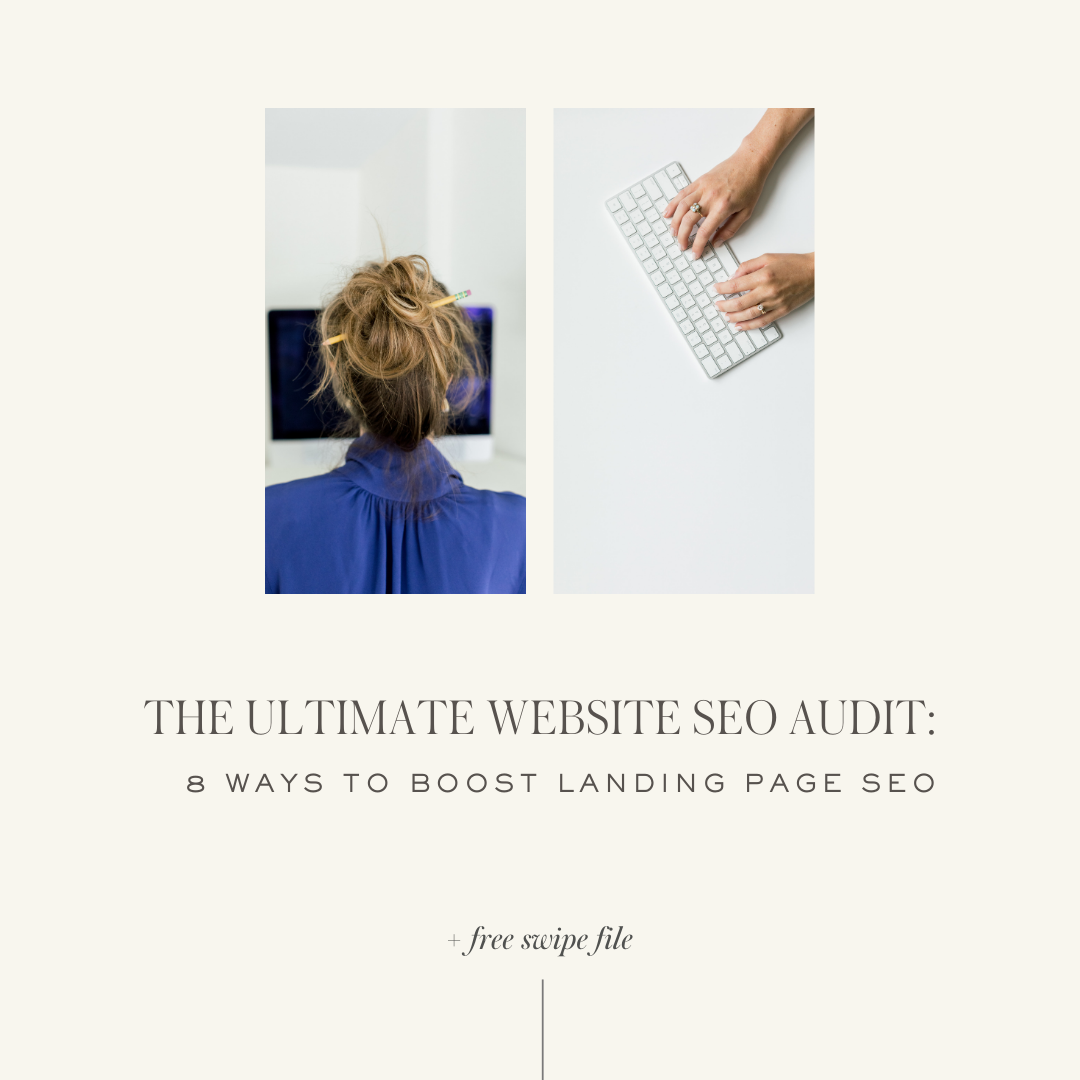

Thank you so much for this video! I already use Honeybook and love it, obviously. Acuity isn’t something I’d heard about but I feel will be incredibly helpful to me in the coming months. Appreciate you sharing.
Hey Emily! Thanks so much for your sweet comment. I’m so happy to share what I’ve learned along the way. Let me know what you think of Acuity! xo. Ash