Could a website redesign be the thing that helps you make more money in your business? Maybe, maybe not. 😉 We’re at the end of our own website redesign process, so in this video, I’m going to share with you some website redesign goals + 4 things I’ve learned as I’ve gone through website redesign steps. Get your game face on for behind-the-scenes website redesign best practices … and maybe your own website redesign before-and-after story.

“If I’m gonna spend time and money on this, I’m going do it right the first time”—a potential client said that on a call with me yesterday and hand way up in the air, I feel like I say that all the time as a creative small business owner. Click like if that seems to be your MO way of thinking as an entrepreneur as well. If you run a business, you know that having a digital doormat rolled out aka your website is of the utmost importance.
You also need that website to work and be a conversion machine, even when you’re sleeping, and I truly mean that not in the like sleazy way of (I always think when I think of sleazy car salesman, I think of the dad in the Matilda movie—I know you don’t wanna be like that) but your website does need to work when you can’t.
Today I’m walking you through the experience I’ve had in my very first custom website redesign, revamp, refresh, kinda from the ground-up process. This is the first time I’ve done this in my five-year-old business. I’m gonna go through exactly the order I’ve done things and how I’ve done them.
My website as of right now is built off of a $1,000 template— but I realized it’s time to invest five figures in a heavy redesign process because now I know—beyond a shadow of a doubt—this will help us make more money. I’m not going to rehash every. single. step. of this that we took. Instead, I want to equip you with the 4 things I learned throughout the process that will increase the ROI of the hefty investment of time and money that a website update can be.
By the way, this is part three of a three-part series where I’m focusing and zooming in more on website copy and design. I want you to be able to understand if, how, when, and why you need to update your website. So you can check out those other two videos here as well if you’re interested.
All right, let’s dive into what I learned in this whole website design process.
⬇️Don’t forget to click here or down below to snag my FREE Google Docs Website Copy Starter Template ⬇️
No. 1| Clear Pricing & Offer
First up, and honestly probably the most important, we’re getting much more clear on pricing and communicating our offers. But we’re doing it in a way that helps the user be able to self-select what they may need. I’ve shared this before, If you’re a student inside Copywriting for Creatives you know that I’ve talked about this, but let me introduce you to usertesting.com. If you haven’t before, I talk through this at the 11:02min mark in this video here where you can understand how to conduct this on your own website, but essentially you’re getting strangers to look at your website and just vocalize their experience.
I’ve joked that you need either a bowl of candy or a glass of wine or something to get through listening to these people feedback— ’cause it can kinda hurt so good.
Listening to people’s opinions about your website, and I did this very intensely before this website revamp, I invested in a whole lot more of these than I typically do for any of our client projects.
It kinda feels like when you were in middle school and you read Seventeen Magazine’s Traumarama section.;)
You just have to take a breath and take a minute
.
My big takeaway from listening back to people is something that I say all the time anddd I needed to take a dose of my own medicine. In a lot of places, I was being either too clever or just too communicative. I needed to get crystal clear on what I do, how I do it, and who it’s for.
One takeaway that was interesting that made me excited about our new website design is how clear our top navigation is going to be. And it already helped—I saw with those user testings, how clear it was. But this is something that I harp on a lot when we have clients and they’ve installed the copy that we have.
I recently did it on a client project. We had our post-install call. I was helping her look at the design and how she’d moved all of our copy in. One of the first things I said was that the main menu is entirely too cluttered—there’s way too much going on, streamline that. I know it can be trendy or cool to have a lot going on above the fold, but, just don’t do it.
If anything, that bottom footer navigation, using that to put a lot of the different links that you want to include, this can be your best friend—leverage that.
Another takeaway that I learned from this is that we ARE keeping what I dub a services splash page. So having a work with me page that people click on and then they can see more of like a menu of different options. That enables me to speak specifically to people where they are because the person that needs the $750 offer is very different from the person that’s investing at $10,000.
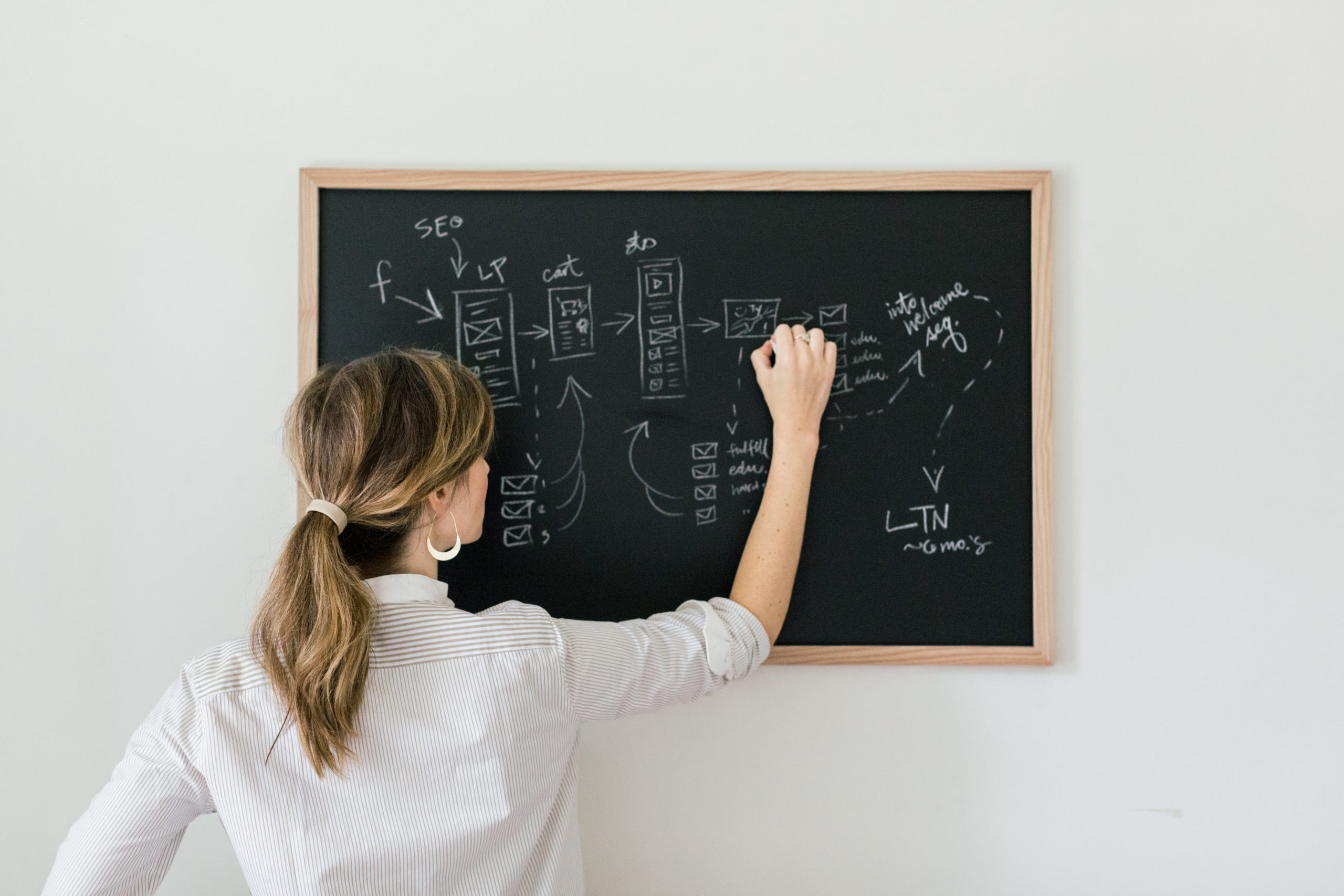
This is why for a lot of service providers and creatives, it may be worth having a long form services page for your offer. If it is high value and super expensive, maybe break them up depending on the offer and the audience. Because by speaking to that specific person who’s a fit for that high-end offer, you’re able to talk more to their problems and their desires than if you’re lumping all of your packages on one page.
Related: 7 Steps to Organize and Plan Your Website Content
Your takeaway here is to show your prices.
In last week’s video, I talked through this and why I am such a believer in it. I gave some ideas as well about how you could maybe do it on your website.
One more tip for you here—I want you to open up your website, mobile, desktop, doesn’t matter. Open up the menu or look at the top navigation and answer me this >>> Do the links mentioned add clarity or confusion to your ideal client or customer’s journey? Basically, it’s a fork in the road. We want to either lead towards a conversion or it will lead towards confusion—and I think you know what the answer should be.
No. 2| NOW I know my offer ladder, so I can clean what’s frankensteined in copy over time & rework the #1 thing I want people to do on each page.
Okay, the second big takeaway that I had through this process is now that I know my offer ladder here after five years in business, I could really clean up what’s been Frankensteined over time and just added to as the website has just grown and undulated. This has helped me rework the number one thing that I want the user to do on each page of my website. Each page has got to start with the end in mind.
This is why I think it is so very important to be able to understand and articulate your offers and your positioning on each thing before you sprinkle outsource magic fairy dust and send it over to a copywriter—’cause they’re gonna try to pull this out of you as well. You gotta know it to an extent. Or, if you’re trying to work with a designer, they’re gonna be asking you for this as well—at some point, you gotta be able to tell me.
Related: How to Write a Website that Converts
Being in the game for a minute so I could play in the sandbox and kinda figure out what works and what doesn’t and throw spaghetti at the wall….all that helped me get to a point for this website redesign process where I was able to answer these two questions for each page. >>>
- #1 When they land on this page, what is the one action I want them to take on it?
- #2 What am I asking them for in exchange for this action? Are they filling out an application form, am I pushing them to another page, are they clicking a button and it’s gonna open up a pop-up where they enter their name and email?
I also showed in last week’s video on my YouTube channel exactly how to find a conversion rate on any given page of your website. I still stand by that being soooo important. Once you’re able to understand the volume of what needs to get there to actually fill out and take that action step that you’re asking them to take, you can start to then outline about the amount of time it’ll take you to fill those client spots or book out or whatever it is. Then we can start to see how the website revamp or website design can be an ROI game. We understand how long it’ll take us to start to make back that investment.
Personally, if I had invested in custom design early on before I had, again, flung that spaghetti at the wall and started to figure out what my offers were, what the positioning of them was. It might’ve worked for a little while but things were still such in flux that I needed to hack it along the way and get really good at the business side of things, the strategy of the business.
I’m gonna pause right here and give you four simple lightning round strategies—these are powerful ways to drastically increase your conversions. ⬇️⬇️
- #1 Say the target audience even if it’s scary. Here’s how we are doing this and how I’m saying it, and a few messaging points on our new website. I’ve also done a video before about niching and why it is so very powerful as you’re starting to build your business— you can watch that here. You’ve got to be specific because even by saying you work only with business owners, well, a plumber or a medical sales business is very different from a fine artist, and all three of them would consider themselves small business owners. Again, watch that video to understand a little more about vertical and horizontal niching, but alluding to and saying the target audience even when it sounds scary in the copy is so powerful.
- #2. Challenge yourself to write down that number one goal that you want people to take on the page of your website before you start drafting the copy. If you haven’t downloaded my Google Docs website copy template starter, then do that, it’s free. And there’s a little section at the top of each page where I’m gonna ask you for that, and it’s very important.
- #3. Add some videos to your landing pages. Those can increase conversions by even up to 86%. There’s absolutely definite proof that video can be more engaging than just the plain text, the copy, or even photos and imagery in mock-ups. For a lot of us, it’s worth trying.
- #4. add more buttons than you think you need and definitely, 100%, make them look like buttons, make them very clear to read. I feel like all the time I find buttons on students’ websites and I say, make it bigger, make the font bolder or whatever, just make me wanna click it.
Okay, go back to your landing pages, get to work if there were any of those tips that were helpful.
Related: Time For a Website Update or Refresh? Ask These 5 Questions to Find Out!
No. 3| The importance of categorizing testimonials/case studies & having a good intake system set-up. We’re fixing this moving forward!
Think A.B.C. here—always be collecting— but have a good intake system in place for your customers and clients over time so you’re making sure that you do take back that data on why this was a good option for them and why they picked you and how they enjoyed things.
But here’s where I got five years into my business. In the past, and I still recommend it, I’ve talked about having a foldering system in your Drive or your Dropbox where you’re dropping those different files along the way, that’s case studies, those screenshots.

I stand by that, but, again, after five years, I learned, now, that I understand the objections that people have for the different offers that I have in my offer ladder. And yes, it’s still worth harvesting these like crazy, don’t stop doing that. What I did learn when I did a copywriting project for a client, Amy Porterfield, that I could see a little bit behind the scenes of her incredible testimonial build-out. My biggest takeaway from that was that I need to make sure that I’m categorizing and having an organized filing system for our testimonials, organized by either business type or level in business or objection that it overcomes, so on and so forth. That was gold—so thanks Amy for that. I got to see that while I was researching and I thought, I’ve never thought to do anything like this with my own testimonials.
Related: 8 Ways to Get Powerful & Persuasive Client Testimonials (+ Examples)
Now when I have a testimonial or a case study that we’re collecting in my business, I’m also being wise to earmark and categorize it based on some different stipulations, again, that would help my business. How does this come into your website redesign? Well, it helps me know what testimonials I can put where on a sales page or an offer page ’cause I understand now what objections I’m trying to overcome.
No. 4 | I’m glad I did it in the order I did: template > photos > custom
The last big thing that I learned is, I’m actually pretty glad I did things in the order I did over the years in my business. I did not put my time and my money early on in my business into custom website design.
My first website design was completely hacked on my own, but I was spending more time trying to figure out and solidify exactly what my service was, my copywriting service. I also had a calligraphy side of my business then and I was working so much on productizing the service and making it something that I could do a set number of times during the year and how I could sell that.
I was focusing on the UVP, the USP, the onlyness factor of my business in those offers, messaging that and getting that out there and booking clients. Once those signature offers were developed, I then started to kinda play around and figure out, what are some auxiliary offers that I can add in to flesh out and create an offer ladder that I wanna work people up? So at this point, all my website images were from trades that I did with photographers. I also used a lot of stock imagery from SC Stockshop to build out my website at first as well.
Then, about a year into business, I finally purchased my first website template that was from Tonic Site Shop. Again, it’s been so good me, it cost $1000, and that was one of my first big website investments. The next big investment that I put in my website was for brand photography and imagery ’cause I knew it had this template, but I couldn’t just rely on stock images forever. I needed some with my face in them, some that were professionally done that had more of a cohesive library and look to them. That year, I invested around $10,000 in brand imagery and then the next year, about $5,000 in brand imagery, more that had my face in it.
Related: 5 Secrets to Choosing the Best Website Template
I’ve done some videos on that here, but I actually put my money there before I put my money into a custom website. Again, I’m glad I did that because I think it helped me—I was able to stretch those images and use them on social media and other assets. I could take my template and stretch it a little longer because it looked more custom because the imagery was all custom.
Finally, with my offer ladder now in place, I know what my offers are, I know the messaging behind them, I have the imagery library. At this point, I was finally ready to go ahead and invest in a custom website design.
Now I truly understand—I know without a shadow of a doubt—I’m going to make back the five-figure investment that I’m spending on my website design. BECAUSE I understand the conversion rates for the pages, I understand the offers, I understand the sales projections for each offer in a year.
So there you have it, those are my 4 tips for redesigning your website so you can understand how a website redesign or refresh or investment is gonna be worth the ROI for you (or not) and how it could be fruitful for you and your business.
As I always say, I’ve made so many mistakes and I’m always very happy to share them with you so you can learn from them along the way, but on this, I definitely learned a few things.
Now that you know how to tell if your website design or website refresh is gonna be worth it and actually payback with the ROI, but you may need that gut check on if this is gonna be something that you need to invest in this quarter or even this year. Well, if that’s you, I’ve got a video teed up for you next where I’m gonna take you through 5 audit questions you can ask yourself to determine if this is something you should spend time or money on right now— you can find that here. Here’s to working from a place of more rest, less hustle.
⬇️Don’t forget to click here or down below to snag my FREE Google Docs Website Copy Starter Template ⬇️
LOVE THIS SLASH NEED IT BACK-POCKETED FOR LATER?
CLICK BELOW TO PIN IT!

Reading Time: 12 Minutes Reading time: 13 min. Could a website redesign be the thing that helps you make more money in your business? Maybe, maybe not. 😉 We’re at the end of our own website redesign process, so in this video, I’m going to share with you some website redesign goals + 4 things I’ve learned as I’ve […]


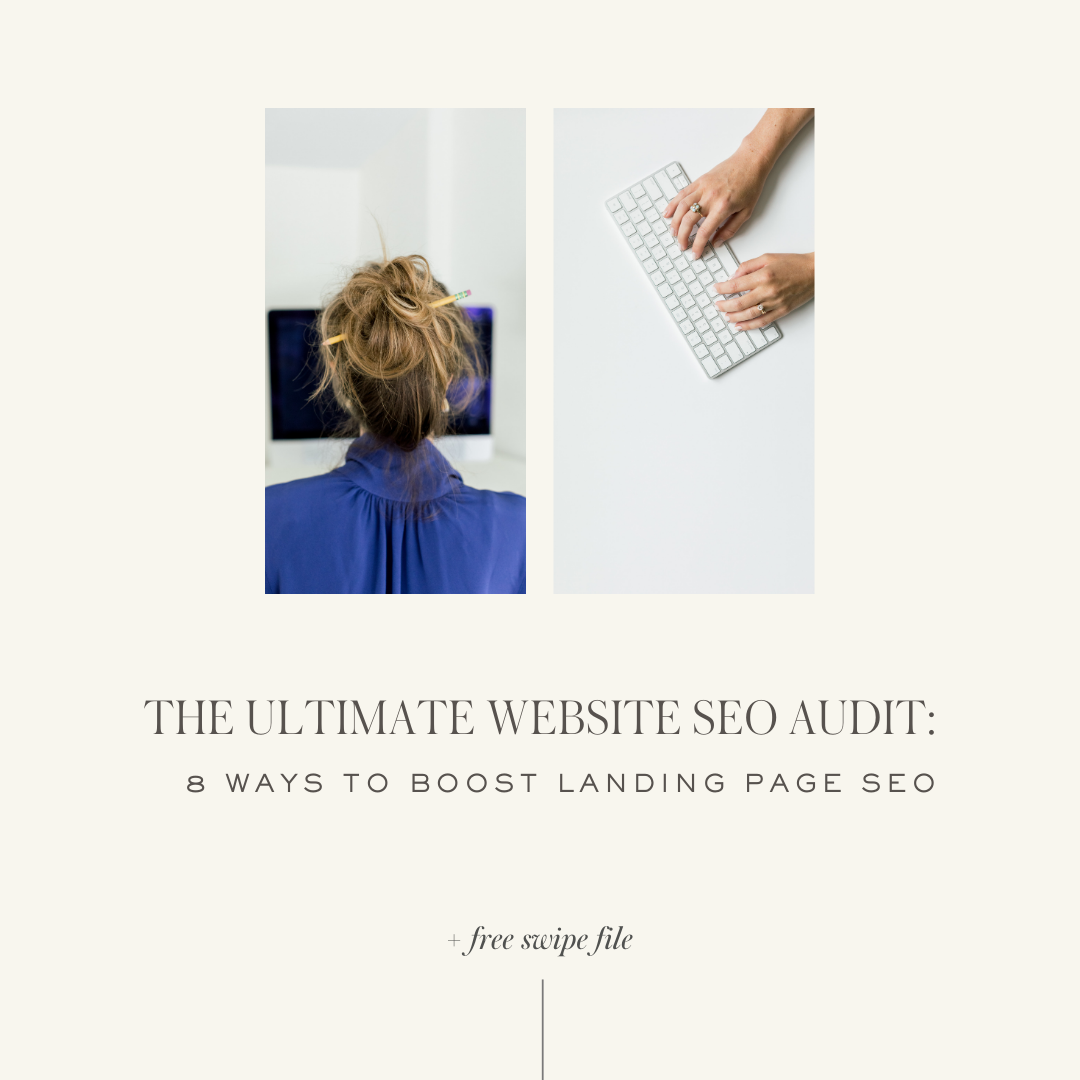

As a fellow Showiteer and a web designer, I can’t wait to see your new site when it’s live!!! So many people have sent me your site as inspiration, I think you’ve done wonders for this template lol.
BAH! Crystal! Gosh, thank you for your kind words friend…it means the world! 🙂
Thank you Ashlyn, wonderful insights and the website starter template is truly helpful!
I’m so glad you found this helpful, Daniel! 🙂