* This post contains affiliate links. I may receive a commission if you purchase this tool, but it will not cost you anything additional.
Remember when social media was actually fun?
While I do miss all the foodie pics, I’m kind of glad we’ve phased out of that (and no…it doesn’t have anything to do with my *possibly* embarrassing old pics).
Us business owners tend to scoff at social media — and I get it. We’ve got good reason too. Algorithms change on a dime and the cost of running ads is out the wazoo.
But the data doesn’t lie, my friends.
That, however, doesn’t mean we have to spend ALL of our time creating social content.
In this post, I’m going to share what my social media content workflow looks like and how I manage to keep it flowing — even when I’m feeling a little unsure about what to post!
Creating my social media calendar
I always approach my social media calendar with a strategy I like to call the quarterly champagne campaign system. This is just my fun way of saying that each quarter, I tackle one big sales push. That means I have 4 big pushes each year. Nothing more, nothing less.
All my social media content points to that quarter’s big push, whether that’s Instagram, YouTube, Facebook, or Pinterest.
I do this because those big pushes are what’s going to keep the lights on in my business. They’re what brings home the bacon (and the biscuits). Anything else I can talk about — like my personal life or helpful hacks — is the gravy on top.
Using content pillars to make it work
The big pushes serve as the baseline for all of my content. Essentially, they’re content pillars that guide everything else that I do. I don’t necessarily have to use the same language or CTAs in each post every quarter, but they do all need to reference or point to the same thing.
This works out great for my audience too because creating content pillars means you’re diversifying your content and making sure your audience doesn’t get bored. Nobody likes hearing the same thing over and over.
With content pillars, you make sure your content is still relevant enough to stay on brand but exciting enough to grab and keep your audience’s attention.
Marketing Mondays
This is when I do my editorial calendar workflow. I work on #AllThingsMarketing. I don’t do client work, I don’t do finances, just marketing all.livelong.day. Which yes, includes writing the entire week’s social media posts for all platforms.
I know not everyone likes batch-creating content, but it’s something that has continued to work for me and my biz. I find that when I can batch out my days, I’m more focused and more productive because my brain isn’t constantly switching back and forth between different types of tasks.
Figuring out when to post content
I have an app called Prime that I love and have been using for years. It helps you figure out your best posting times for Instagram, which is a huge help because I used to have to trial and error it or look at analytics and crunch some numbers to figure it out. Prime gives you ideal posting times based on your audience — easy breezy!
My social media workflow and calendar
My social media workflow is housed in Asana. It’s something I implemented in my business back in 2019, and it’s here to stay. I love it!
It’s basically the brain of my business. I keep everything in there. It also houses the content calendars for all platforms — which includes YouTube, Instagram (and getting specific…Reels and Stories too), Pinterest, etc.
I keep my content pillars in there and idea banks for post ideas, captions, and CTAs. I keep my quarterly champagne campaign system marketing calendar as a reference (those big pushes I talked about earlier). It also has my weekly posting template!
If you want to get a visual look at how I use Asana for my social media content planning, check out this video!
How to keep the ideas flowing
Coming up with what to post about and what to say on social media is a biiiiig time suck. It’s taken me time to refine a process that doesn’t leave me feeling stuck.
Here are a few tips that I’ve learned over the years:
- The notes app on your phone gives you a notebook (literally) right there in your pocket to type out ideas when you’re away from your computer. It’s also much more mobile-friendly than the Asana app.
- When you hop off a call with clients or customers, write down one thing you learned. Take note of the specific things they say and how that conversation could give you more insight into your target audience.
- Plann has a free monthly content generator for daily posts and caption starters. I love it because it has given me ideas to fill in the little spaces between my pillar content.
- Subscribe to the Planoly email newsletter! They always email tons of great ideas.
Keep in mind that you don’t have to strictly rotate through your content pillars. It ends up making you sound like a robot and takes the humanity out of your content when you don’t leave any wiggle room.
Choosing quality images
Having great images is just as important as the copy you write. Low-quality images are a signal to your audience to scroll in the other direction, but higher-quality images and graphics can grab their attention, making space for your copy to keep it.
What’s helped me consistently get great photos for my social media content was building a library of brand photography (shoutout to Abby Grace Springman who did my brand photos — I love them!). Having those to always pull from and mix and match with content saves you a ton of time you’d otherwise spend on searching for free stock images.
You can also snag a subscription to a stock photography membership like Social Squares. I promise you — these aren’t your mother’s stock photos. Social Squares has a library of THOUSANDS of stylish images…ones that I constantly use in my marketing!
You can also browse through Creative Market for social media graphic templates that you can easily customize in Canva to fit your brand. Instead of sifting through templates on Canva, I have tons of them ready to go whenever it’s time to batch content. It’s worth the purchase my friend!
Posting content with Plann
I’ve used a few different platforms to schedule my posts in the past, but TBH, I’ve found Plann to be the simplest and easiest to use. I can easily draft up my content in Asana and then drop it into Plann to post.
It’s all there in an easy-to-see grid (great for visual planning!) and also shows me basic stats so I can see what’s happening with my content. You can also access suggested hashtags for your post — which is *mwah, chef’s kiss* because you don’t have to research them yourself (and somehow spend three hours doing so).
The BEST part? You can schedule Instagram Stories and Reels. You’re welcome. 😉

If you want a visual walkthrough of how I use Plann, check out minutes 12:21-14:02 of this video!
Need to focus to get all this done?
One of my favorite ways to knock out big chunks of content planning like I do for my quarterly champagne campaign planning is to take a workcation. I try to take these once a quarter (doesn’t always happen…sometimes it’s more like a staycation) but the basic idea is to get away from your normal work environment (like at a hotel) for a day or two to hunker down and get things done.
If you’re like “Heck ya I need me one of those!” watch the video below! I’m going to take you behind the scenes of how I plan my workcations and what I do while I’m there!
Reading Time: 5 Minutes Reading time: 6 min. * This post contains affiliate links. I may receive a commission if you purchase this tool, but it will not cost you anything additional. Remember when social media was actually fun? While I do miss all the foodie pics, I’m kind of glad we’ve phased out of that (and no…it doesn’t […]

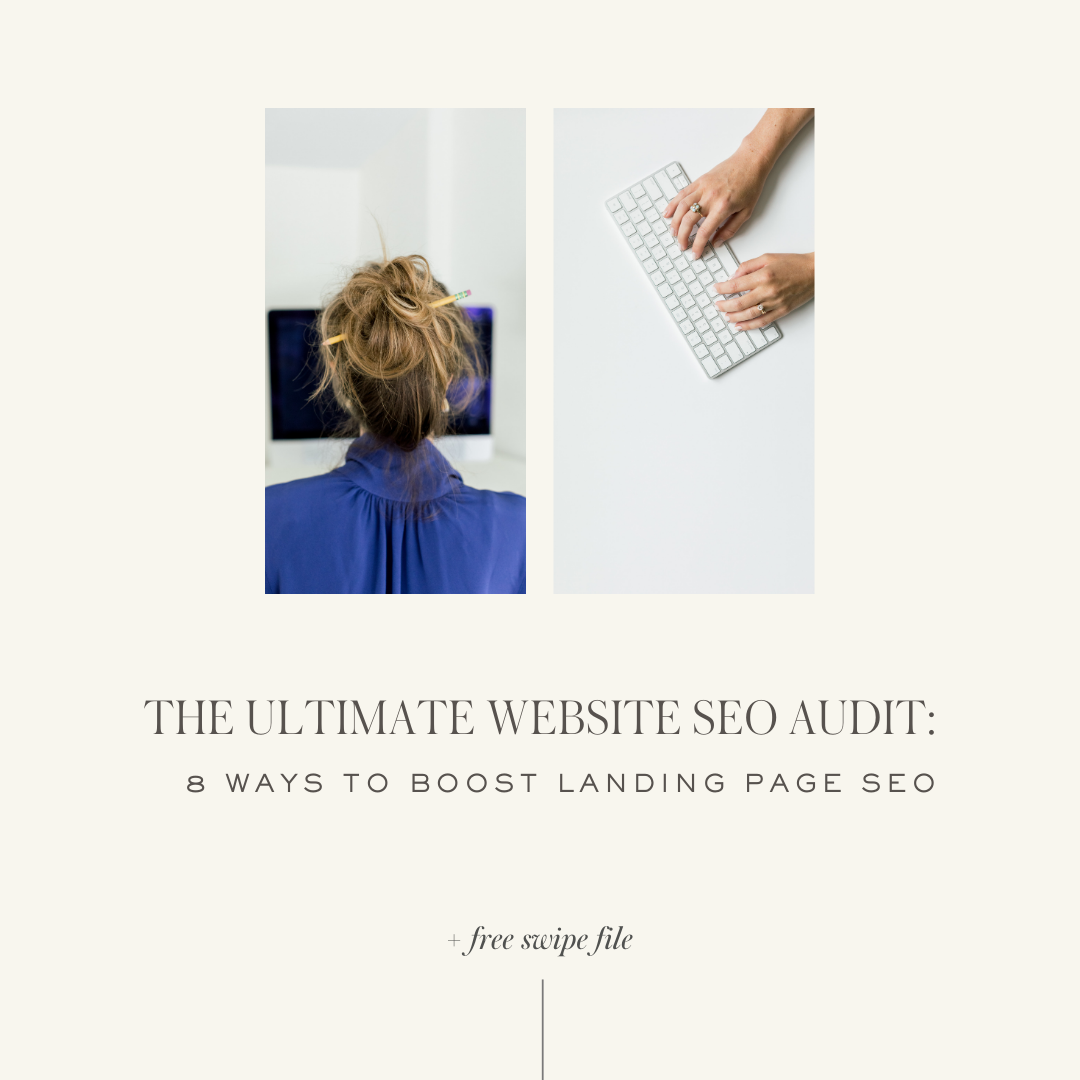

comments +