I often get asked, “How does SEO tie into your website copywriting?”
Welp, since both my clients and students tend to work in businesses in highly competitive spaces, I’ve had to learn a system for drawing in your clients with both copy that converts and ranks on Google (totally used to not know this, more on that below!).
WHAT a delicate dance—I’ve dug a lot into SEO lately and learned so many ninja tricks along the way …
… so let’s dive into 8 SEO copywriting tips you need to apply in your creative small business.

Seriously, I’ve had so many students say, “I get that communicating my message with powerful and compelling copy is important. BUT I also know that I need to be working on the SEO of my website and working to rank for keywords.”
(Psst—keywords are those words that we all type into Google when we’re searching for something.)
Which, fair point, anytime you Google or look for education about website SEO copy, it’s blogging resources that typically come up.
But what if you’re talking about your non-blog pages, like the ones that I was wanting to have rank?
I feel like anytime I’ve done research on SEO, so much of it ties back to content marketing, which is paramount for ranking, but what about the rest of your website? What about those other pages?
I hope this blog serves to summarize what I’ve learned as I set out to figure out jusssst that. 🙂
Google drives a ton of traffic for my business. I believe SEO goes hand in hand with niching, and it’s going to become even more important for us business owners to put it as a top priority. As more and more small businesses come on the scene, and more and more of us hyper-specialize and niche down in a certain area, SEO is going to play a big part in the marketing in our businesses.
Don’t forget to get your hands on my FREE Google Docs Website Copy Template!
SEO Copywriting Tip No. 1 | How to use the keyword in on-page body copy
Figure out how to use your keyword in on-page body copy.
So, you know you need to write that blog post for the keyword you want to rank for, right?
I work with a lot of creatives and a lot of people in the wedding space, so this would be like that venue that the event you photographed took place at, and how you want to include that as the keyword because you want potential couples researching that venue. You want to pop up in Google, right?
But what about the other pages on your website?
In comparison to your blog, your website pages (home, about, contact, your services page, etc.) are lighter on content.
(As they should be, because it’s less about long-form content here and more about content that gets to the point and gets the reader the message quickly, just like my P.A.R.I.S. framework that I shared with you in last week’s video—click here to watch the #1 copywriting formula I can’t do life without!)
But what page are you more likely to link to in your business … ? I’m GUESSING that you link to your homepage or your about page more than you link to that blog post that you wrote.
Yes, you probably have a few blogs that you link to all the time to help your clients and customers understand something, but by and large, those main website pages are going to have a lot more authority. That’s why it’s easier for these pages to rank for more highly competitive keywords or long-tail keyword phrases. So you need to know your hot keywords and then lace them in organically to your web pages.
Watch me do this in the YouTube video above!
My two go-to tools for keyword research tend to be Moz and a plugin for Chrome, called Keywords Everywhere.
SEO Copywriting Tip No. 2 | Use your keyword once in a header phrase on your web page.
Use the keyword phrase that you’re trying to rank for in the header copy of that web page.
ONLY use this keyword phrase one time in the header on each page.
This is your H1, as you work in your website design. So if you have multiple sections on your website and you’re using that keyword, or have to use it again, drop down to an H2 headline. You only want an H1 once.
Again, I give an entire demo of this inside Showit in the YouTube video above!
SEO Copywriting Tip No. 3 | Use that keyword in the non-on page copy spots.
Use that keyword now in non-on-page copy spots, specifically your 1) title tag, 2) your meta description, and 3) any alt text for images on that page.
Let me break each of these down: I like analogies, so I’m going to describe this as a book. Let’s pretend that Google is a library. 🙂 (THA DREAM)
Your Title Tag
So the title tag tells Google what that page is about and if it’s relevant for the keyword that someone has typed in. Think of it as the title of your book. It has GOT to be unique for every web page on your website. Just like the title of the book, we want it to be a concise, accurate description, and you only want it to be between 50 and 60 characters.
An easy formula to keep in mind is this:
primary keyword, secondary keyword | brand name
^^ Just go through each of your website pages and include that for every title text. 😉 So for example, if I’m trying to rank for Atlanta Fine Art Film Photographer, my title text may look like this: Atlanta Fine Art Film Photographer | Hannah Forsberg.
Your website or web page may be just what they need, but if that title tag is not written in a way that quickly communicates to the reader what they’re looking for, then your click-through rate’s going to be low.
Do not waste that valuable SEO copy.
Like a renowned advertiser, David Ogilvy, said, “On average, five times as many people read the headline as read the body copy. When you’ve written headline, you’ve spent 80 cents out of your dollar.” You’re probably spending a lot of time crafting your blog titles, but don’t forget about your web page titles as well.
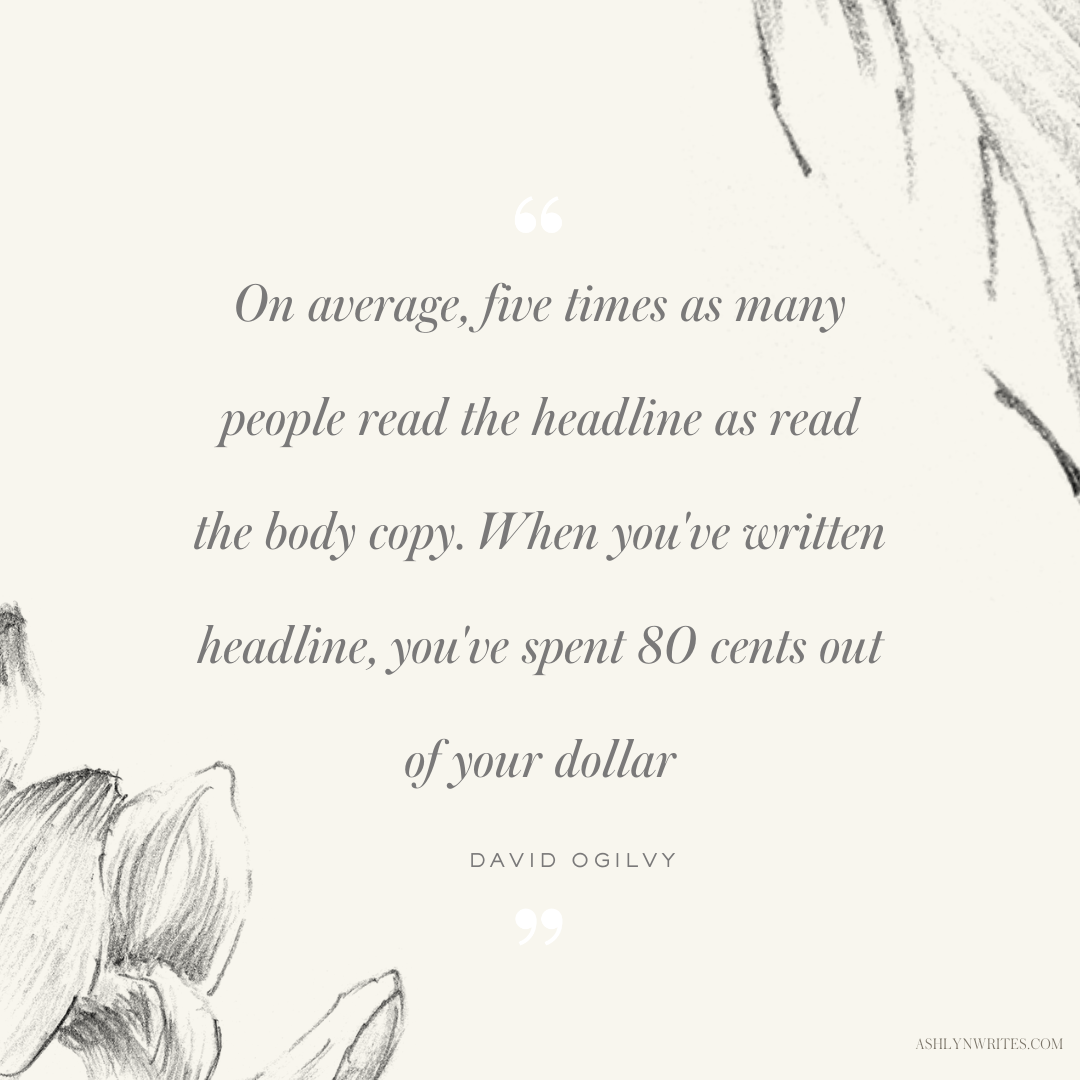
Your Meta Description
The next part is your meta description, which is like the back cover of the book: it tells what it’s about.
So before you hit publish on a web page of your website, you want to make sure that you’ve gone in and added the meta description in a compelling way—that includes copy that tells what that page is about, and why it needs to rank for this keyword that you’re going after.
This is SO key, listen up: You know every time you Google something, you’re looking at that two-line little description to kind of tell you, should you click-through on this or not? Every time. You do—don’t even try to play. 😉
You also don’t want to duplicate this meta description copy for every single page, so make sure that you’re changing it up. For example, if you have a services page for both your $1,000 price point project or service and your $5,000 price point or service, make sure that you’ve made the meta descriptions for those two pages a little bit different.
Your Alt Text
Finally, to finish up this analogy, the alt text. To me, this is like the inside dust jacket of a book. It’s not the first thing that you look at, but it fo’ sho’ helps you figure out if this book is for you or not.
This is something that I’ve learned as I’ve worked with a lot of photographer clients and students because you guys kill this. But the rest of us may not always be so keen on it. *shrugs* An alt tag is essentially the name of an image. You want to use your keyword phrase, but you don’t want to overdo it, which is a little bit of a delicate dance.
Image search is a lot more used than people think it is. So, keep these things in mind:
- name your images in a way that describes what they are
- use dashes between words instead of underscores (weird little quirk, but it matters)
- don’t use crazy characters or non-alpha characters in these … you want it just words and those dashes
SEO Copywriting Tip No. 4 | Use testimonials and display your reviews
Use testimonials and display reviews on your website, sprinkling them throughout your website.
I’ve talked about this pretty much since I’ve been in business—seriously go look back at my 2016 blogs.
Quit putting all your testimonials on one page of your website, ok?
Google’s algorithms read the presence of testimonials as credibility. When Google sees that there are deep, meaningful customer reviews or client testimonials, that’s a strong signal that tells it that this is a credible and trustworthy website.
You may be interested in: “How to Get Killer Testimonials“
SEO Copywriting Tip No. 5 | Address in on-page copy
The next thing is to use your business address in on-page copy.
Especially if you are a local or brick-and-mortar business, this is important, but I’ve seen it really help us as an online business, simply because it makes you look more legit. If you’re a local brick-and-mortar-based-business or an online business, go ahead and include in the footer copy on your website, your address, and a phone number.
If you work from home like I do and don’t really want to give out your address, then you can get a P.O. Box or a UPS Box for this.
You should probably already have one for your business setup anyway, especially if you’re using email marketing because you have to have one to send out emails. Google Voice is a great tool to use if you don’t want to hand out your cell phone number.
You may be interested in: “Write Better Newsletters: 5 Ways to Get People to Read Your Newsletters”
SEO Copywriting Tip No.6 | Prioritize responsive web design
Prioritize a responsive website design.
This means making sure that your website is ready to go on the desktop and mobile. Nearly half of our traffic comes from mobile, like I show you inside this week’s YouTube video. Your site needs to look just as slick on phones and tablets as it does on desktop … TBH, maybe even better—because I feel like Google more and more is favoring websites that have great mobile design in their algorithm.
If we’re not prioritizing this, we’re missing out on some serious SEO leverage.
(And I can say that because I’ve been mega-guilty of NOT prioritizing this!)
You also want to make sure the time your web pages’ load times are down as low as possible. This is going to help with your bounce rate because people do not wait for a website page to load for long … if it doesn’t load quickly, they’re out.
PageSpeed Insights is a Google development tool I use and it’s pretty easy to use to show you the load times on your website pages—grab the how-to inside the video.
SEO Copywriting Tip No. 7| Make content easy to read
Your user experience needs to be great, and the content needs to be easy to read.
Details, and stories, and having clear content on your web pages is paramount. I talk about this thing all the time.
Now, this isn’t the biggest factor when it comes to search engines looking at your website, but it’s really important once users get on that page and are looking for whatever it is that they came there for.
You may be interested in: The #1 Secret to Better Website Copy—How to Weave in Story Well
Some hot tips?
- Paragraphs need to be short. Forget those rules that you learned in high school about paragraphs always needing to be four sentences or whatever.
- Break up your copy and make it easy to scan. Think two or three sentences per paragraph.
- Use bullet points and bolding to break up your text. And nix the clutter.
- Get out of the way of your reader. If there’s too much bolding or bullets, or just so many copy chunks and multi-column text on your website, it’s not easy to scan or quickly find what I’m looking for.
SEO Copywriting Tip No. 8 | Last tip is to make sure you link to other pages on your website internally.
Make sure you’re linking to other pages on your website internally.
Use those good anchor keywords that you’ve already found, and hyperlink THOSE words to other pages on your website (again, I sound like a broken record, but watch the video—I show you how to do all of this!).
This is kind of a behind the scenes grunt work thing, but it’s pretty easy to go into your website and do this right now and spider web your pages together. For example, on your homepage, mention your services page using that keyword, and then hyperlink, underline, and link that to your services page. On your services page, link your about page, hyperlink that, so on and so forth.
Bonus Tip:
You always want to get more and more backlinks to your website to boost your SEO.
You get these when another website with authority mentions yours: guest posts, podcast interviews, vendor partnerships you’ve done, or styled shoots you’ve been a part of. Pitch those opportunities—make them happen!
One little trick for this is that you can have a template ready to go in your business. I did a video where I talked about how to create one of these templates that you can use over and over again when you’re pitching your business, which you can watch right here:
Related: How to Write the Perfect Pitch Email
I love talking about copy and marketing tricks that you can do in your creative small business. Let me know in the comments below, what are your takeaways or questions that you may have from this post.
Psst—don’t forget to snag that be sure to grab that 24-page freebie website copy starter—Google Docs Website Copy Template
LOVE THIS SLASH NEED IT BACK-POCKETED FOR LATER?
CLICK BELOW TO PIN IT!

Reading Time: 9 MinutesReading time: 10 min. I often get asked, “How does SEO tie into your website copywriting?” Welp, since both my clients and students tend to work in businesses in highly competitive spaces, I’ve had to learn a system for drawing in your clients with both copy that converts and ranks on Google (totally used to […]
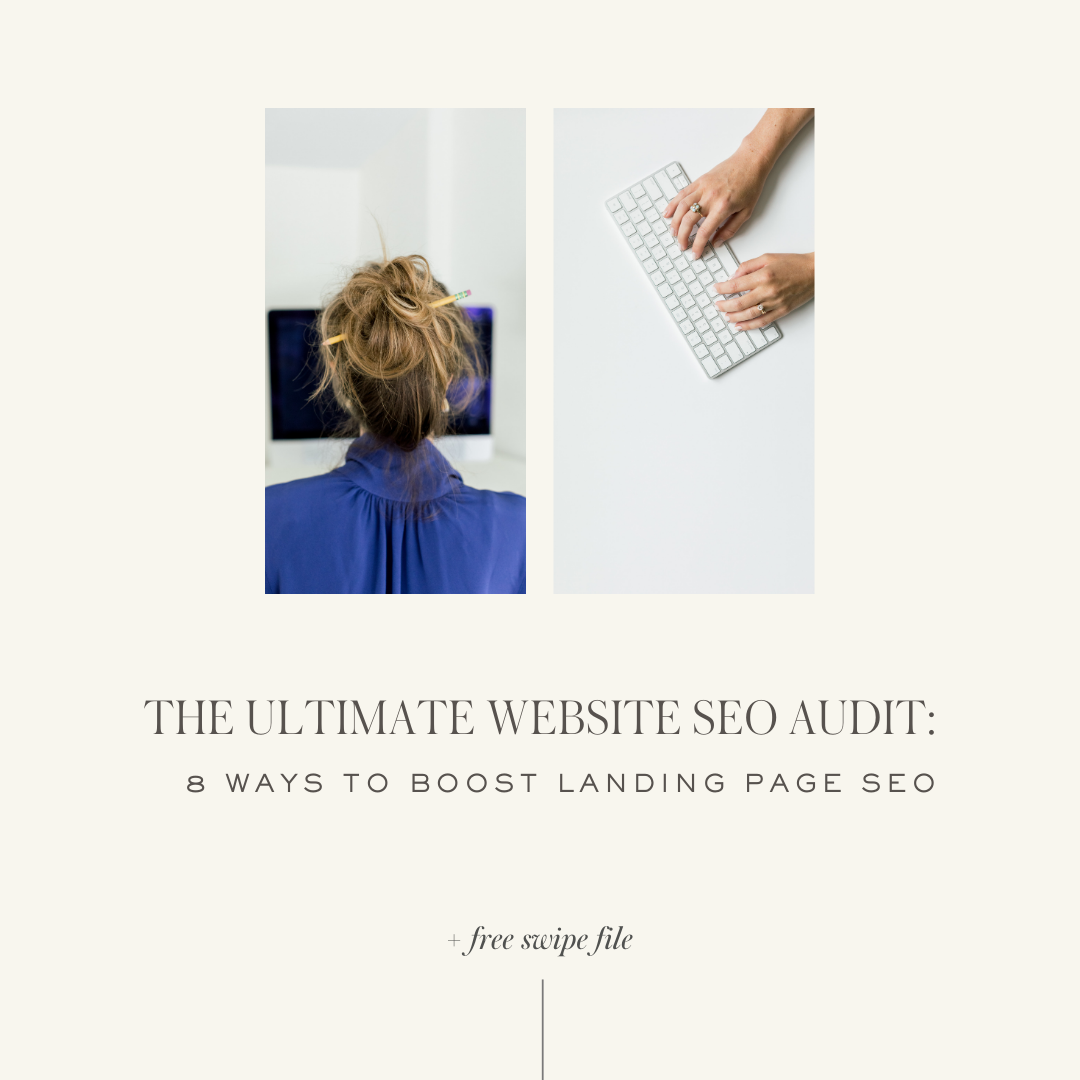

You are a fountain of knowledge!
Stumbled upon on your webpage on Pinterest and have been binge reading all your blogs!
Hey Sam! Thank you for your kind words—so fun to have you on board! 🙂 xx.Ash