Let’s talk about social media workflow … because y’all KNOW I love me some workflow action.
So, think back: Remember when social media was fun? Yep, me too.
Then I realized that running a business that relied heavily on social media for growth meant spending hours on the platform just trying to keep up. Enter my social media workflow: it’s both a jetpack on my productivity and a life-preserver—no, let’s go swan float—for my heart.
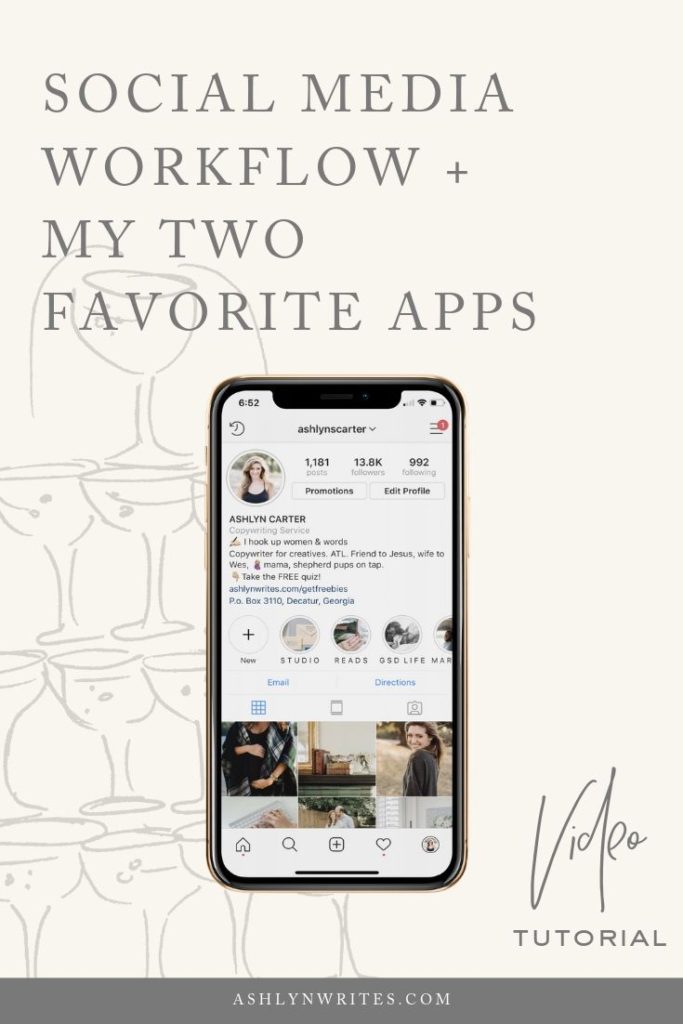
> Watch over my shoulder as I walk you through quick-and-dirty Coschedule tutorial, with bonus tips for Plann in this video on my Youtube channel.
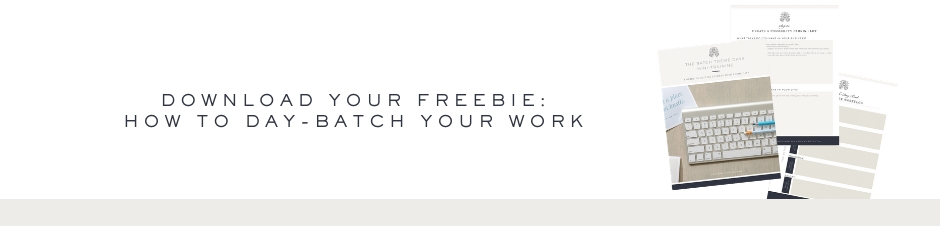
I think most people are surprised to hear I don’t spend a lot of time on social media, especially as someone who works in online marketing. Plus, this is one more piece of my business that I like to get set up to run when I can’t—ahem, sabbatical, vacay, weekends, etc.
Personally, I’d rather get things scheduled ahead of time, and then when I DO get on the platforms during the week, I get to just use them for fun. It also gives me the freedom to back off from the apps if I want, because—let’s be honest, sometimes they’re not the healthiest places for our entrepreneurial hearts to hang out.
One of the things I get asked the most is this: “where should I keep my editorial calendar?” I’m not one to go around telling people what they should and shouldn’t do … but I can tell you what works for me, and that’s a big two praise hands up for Coschedule.
It’s my tool of choice for housing all of my editorial calendar ideas. I’m able to load in and see my big hero piece of content each week, I can even work on it inside the platform, and I can color code it for visual organization, too. The biggest reason I love Coschedule is because it gives me the ability to see and manage my whole editorial calendar all at once—I’m big on being able to see the 30k foot view of my business. Now, I don’t like Pinterest scheduled in Coschedule (I like Tailwind instead), but for my blog, newsletter, YouTube, Facebook, the smallest bit ever of LinkedIn and Twitter, I like seeing things.
I also don’t LOVE CoSchedule for Instagram, for a few reasons, but mostly because I have a certain visual brand that I like to see develop over time (again, I really like seeing things all at once, and I’m not a great visualizer, I really need it shown TO me), so for my Instagram planning I really like to use Plann!
You can use Plann on desktop or mobile—you can bulk upload images into the categories you want to post about. You can set a plan for the topics you want to try to cover, and—the best part—you can type directly inside the platform for your post.
So no matter what tools you use for your workflow, why be so particular and plan out your social media in advance? Well, simply put, people miss things—and you probably will too if you don’t have a plan.
Promoting your content in multiple places, makes sure that your can’t-miss content gold doesn’t get missed
Hate to break it to ya, but no one sees every single post, opens every single one of your emails, or reads every single word of your blog. So, having an efficient, solid social media workflow in place can help you start to take a little bit of the emotion and anxiety out of real-time posting.
You can look at things like engagement, what’s performing well and what’s not, and help you be able to engage in real time when engagement matters and actually show up, instead of posting and ghosting. Not only do we know strategically now that the apps aren’t rewarding brands that only post and don’t engage, but it’s just more fun to get on the apps when you’re not stressing out about your next post, and instead you’re actually using them to connect with people and showcase that studmuffin brand you’ve built.
So, what are some ninja tricks to setting up your social media workflow and reposting content? Let’s go.
My ninja social media workflow
No. 1 | Set up themes for your days.
WAIT, SIDEBAR – Obviously your social media workflow Step 0 is going to start with deciding what tools you’re on so you can set some themes. (I don’t consider Pinterest social media, I consider it a search engine, so for me, our social media workflow is Facebook and Instagram, with a hint of LinkedIn and Twitter.
Now, you don’t have to do set up themes on all platforms, but it really does help me. If you always know that on Tuesdays you post your latest video, and on Thursdays you shout someone out, then it’s going to be a lot easier when you go in to batch create content.
If you haven’t read my blog yet on day batching, this is one of the things I talk about: getting all your week’s social media posts done at once. It’s a great way to create consistency, and become known for a specific message, because you’re able to drill down and write it all at once instead of writing “when you feel like it.”
Related:How to Batch Plan 30 Days of Instagram Content in 1 Day
No. 2| Set a repurposing rhythm for your big hero piece of content each week.
What I do is have my big piece of hero content go out on one day, and then I have a workflow that triggers reposts in CoSchedule—4 days after: share the full video, 15 days after: share a GIF and link to the video, 27 days after: share the blog and an image.
I like to do this with a CoSchedule add-on tool called Social Campaigns. In my Youtube video this week, you can watch along while I show you exactly what I do on my screen—I literally show you how I scheduled the piece of content you’re reading right now. (It’s like Inception, but I’m not Leo.)
No. 3| Take stock of and re-use any content that could live as “evergreen.”
There’s so much you’re posting that can be completely repurposed and used again later. For example, I posted this Instagram that I originally posted back in 2018. I just updated the copy and imagery, and it performed super well.
Related:5 Editorial Strategies to Repurpose Your Content
No. 4 |Add posting ideas that may override or add to what you’re going to need to promote.
Especially if you’re automating—which I hope you know you’re going to do if you’ve read this far—make it part of your content writing routine to note of-the-moment posts that keep your content from looking robotic and pre-planned. Again, I do this in, duh, Coschedule.
The last thing I do before I batch write is glance over the past week’s posts and see what performed well and what didn’t. I’ll look at both Plann and Coschedule, and while I’m not really making a huge data pull or tracking trends on this, I’m just sure to be aware before I move into the next week’s content batching.
And that’s it.
Now? Work the plan. Use these rhythms to be more efficient in your content production.
On Mondays, I’ll sit down and work through this workflow. At this point, I already know my big piece of content that I’m really pushing that week. All I need to do is to promote it. I can also go in and add things. I’ll sit down and make sure there’s a post for each day, and depending on my time, see how far I can get ahead. That way, if I’m going out of town or have a launch coming up I know that will take up a ton of my time, I can work in advance.
Then, each morning, as part of my rest to work wind-up routine, I spend a couple minutes reviewing what I have planned for Facebook and Instagram. Because they’re prescheduled, I have a little bit of freedom, and if I really hate it, I can usually clean it up before it publishes.
All of this sets me up to be able to spend the rest of my week on social media platforms for fun, responding to people as much as I’m able without losing hours on end on the apps. So, you want to make sure you’re not putting all this into play and then never actually responding back to people when they comment.
I don’t have the BIGGEST accounts in the world and it’s still hard, but I DO try to engage the community I’ve built with the time I have. Again, I love these platforms, but I can only take so much before I know it’s not healthy for me and I’m not being productive, I’m just wasting time.
Now you know about automating a more efficient social media workflow, if you’re looking for more assistance in actually writing that content — check out this video where I’m walking you through the secret to writing great Instagram captions.
LOVE THIS SLASH NEED IT BACK-POCKETED FOR LATER?
CLICK BELOW TO PIN IT!

Reading Time: 6 Minutes Reading time: 7 min. Let’s talk about social media workflow … because y’all KNOW I love me some workflow action. So, think back: Remember when social media was fun? Yep, me too. Then I realized that running a business that relied heavily on social media for growth meant spending hours on the platform just trying […]
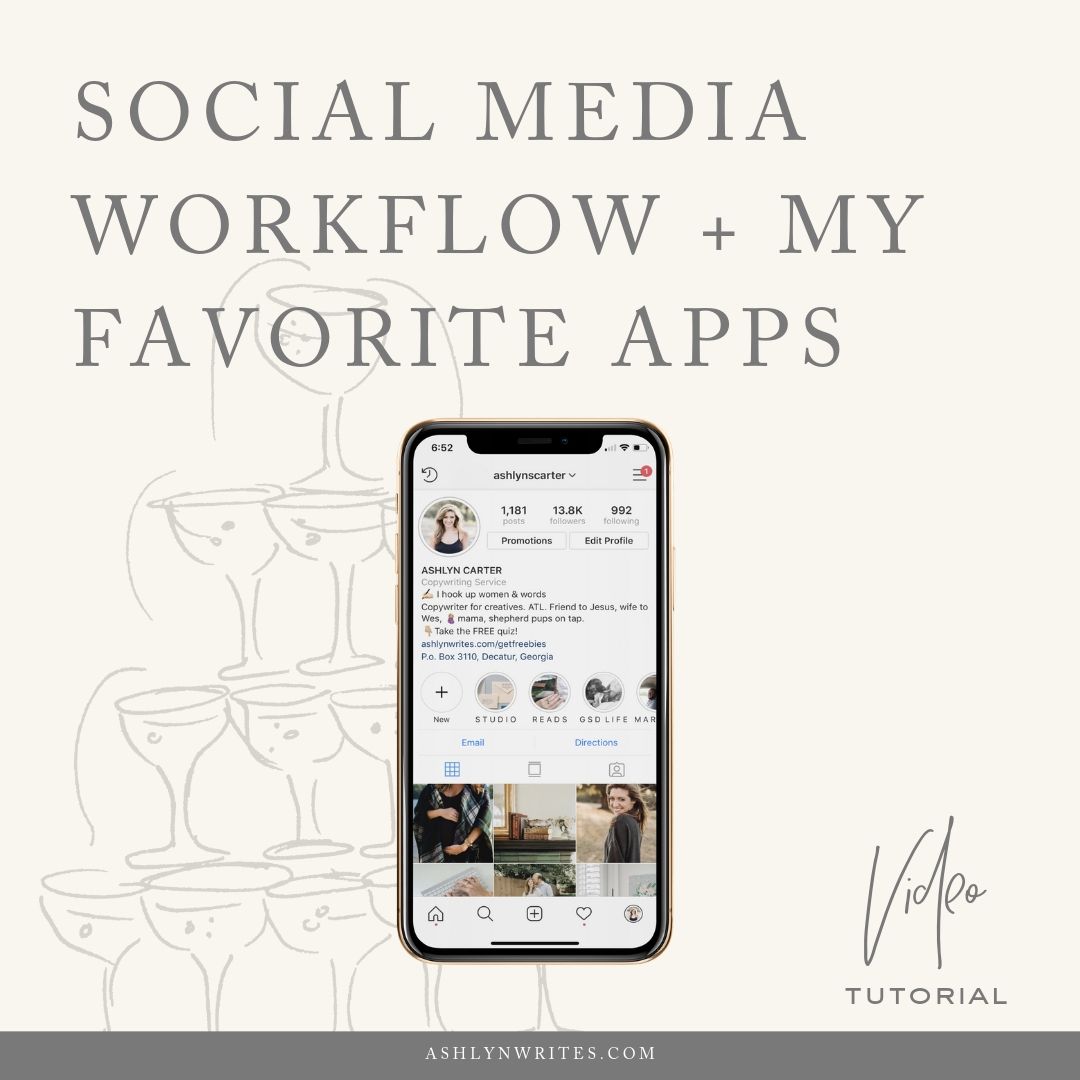
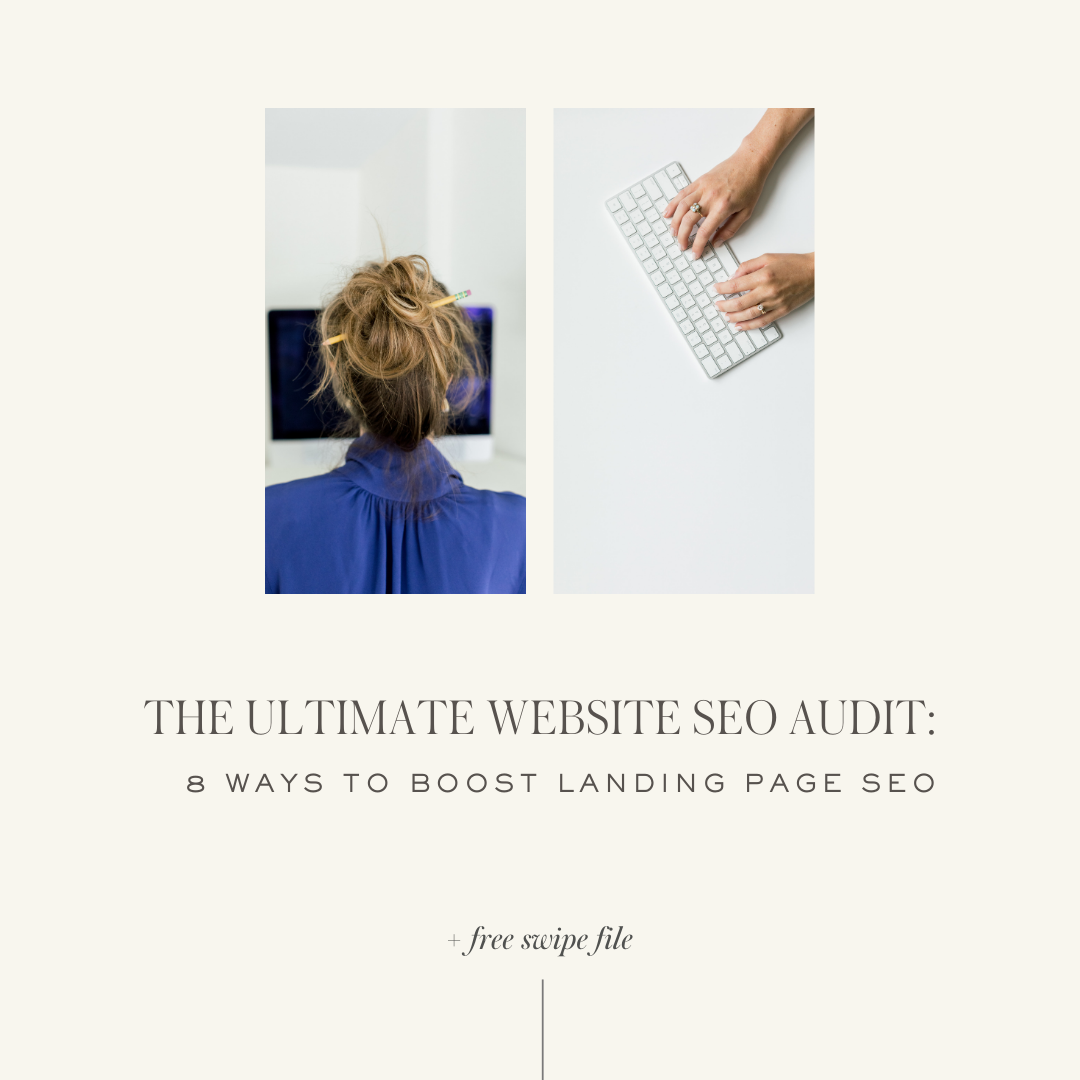

These are one of the best Social media marketing tips; I say because no one clearly provide such steps, add one more the posts for social media must be creative with full of knowledge; Try Logical memes which are now a days famous throughout the Social media.
Thanks Ashish! That’s so kind. I sure do try to provide clear and simple steps! And you’re right, memes that teach us things are *real* good. 😉 – Ash
Do you do any content planning on paper? Or is it all online?
Hey Emily! There are a LOT of things I do on paper … but planning for social media isn’t really one of them. Most of my systems for social media are geared toward batch planning and automating my posts so I don’t have to spend too much time in the apps during my work day! xx. Ash
[…] post Social Media Workflow Tips and My 2 Favorite Apps appeared first on Blog from Ashlyn Carter | Launch Expert & Copywriter for […]
[…] submit Social Media Workflow Ideas and My 2 Favourite Apps appeared first on Weblog from Ashlyn Carter | Launch Knowledgeable & Copywriter for […]
Thank you for your post, I look for such article along time, today I find it finally.
this post gives me lots of advise it is very useful for me. Thank you for sharing.
I’m so glad you found this helpful, friend! Thank you for your kind words—they mean the world! 🙂
Thanks For Sharing Nice Post And Shared Best Informational Blog.
You’re so welcome, friend! 🙂